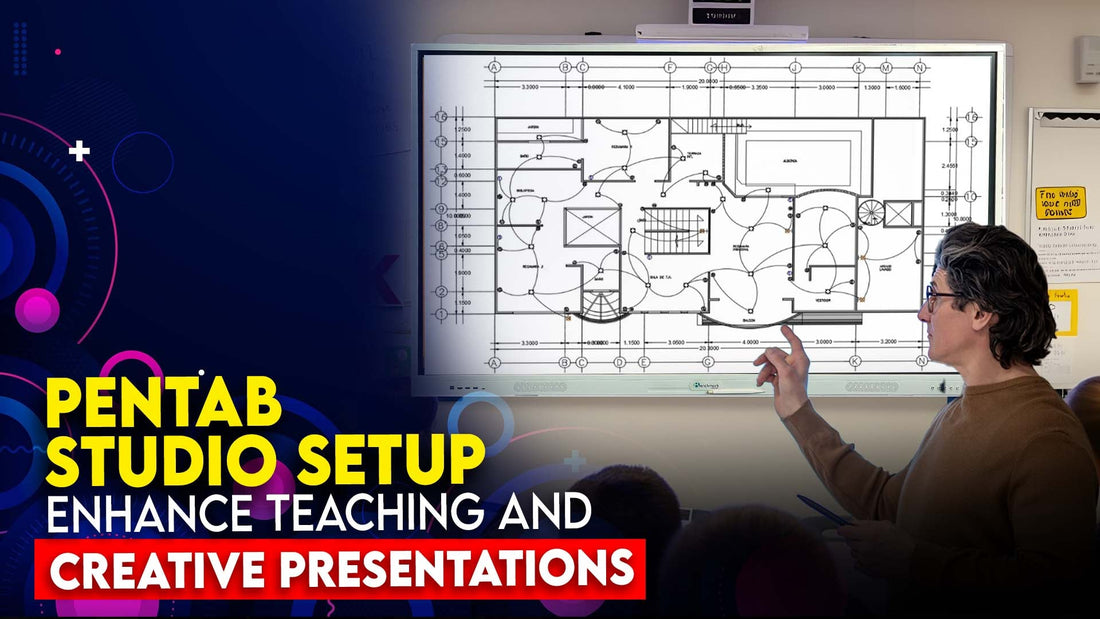
Pentab Studio Setup: Enhance Teaching and Creative Presentations
29 January 2025
Introduction
As education and creative industries evolve, tools that simplify teaching and enhance creativity are becoming indispensable. The Pentab Studio Setup has emerged as a game-changing solution for educators, artists, and professionals who need seamless digital integration for teaching, designing, and presenting ideas. In this blog, we’ll explore what a Pentab Studio Setup entails, how it can transform your workflow, and why Benchmark is the ultimate provider for this innovative technology.
What is a Pentab Studio Setup?
A Pentab Studio Setup is an integrated system that combines advanced drawing tablets (Pentabs) with essential accessories and tools to support teaching, designing, and creative presentations. Pentabs are interactive tablets with a stylus, allowing users to draw, annotate, or interact directly with the screen.
Also Read: Digital Board Price in Delhi: Everything You Need to Know

Key Features of a Pentab Studio Setup
1. Interactive Tablet with Stylus Support
Pentabs enable precise interaction through a stylus, perfect for drawing, designing, and annotating directly on the display. This makes it an ideal tool for educators explaining complex concepts or designers sketching creative ideas.
2. Wireless Content Sharing
A Pentab Studio Setup allows seamless content sharing through wireless integration. Teachers can share annotated documents, designs, or presentations with students or clients in real time.
3. PTZ Camera Integration for Live Broadcasting
For live teaching or online presentations, a PTZ (Pan-Tilt-Zoom) camera integrated into the setup captures high-quality visuals, ensuring clarity and professionalism.
4. Ideal for Online Teaching and Design Workshops
Pentabs support software like Photoshop, Illustrator, and PowerPoint, making them perfect for online teaching and creative workshops. This versatility makes the setup essential for professionals across industries.
Also Read: Top 10 Benefits of Using PTZ Camera for Live Streaming in 2025

Types of Pentabs in a Studio Setup
-
Simple Drawing Tablets with Pen (No Screen)
- Affordable and lightweight.
- Ideal for beginners or basic annotation tasks.
- Requires an external display for output.
-
Drawing Displays with Pen (With Screen)
- Includes a built-in screen for direct drawing or writing.
- Suitable for professionals in creative fields.
- Provides a seamless experience for digital sketching and presentations.
-
Standalone Drawing Tablets (No Computer Required)
- Fully independent systems with built-in hardware and software.
- Ideal for portability and standalone usage.
- Perfect for teachers or designers who are always on the move.
Pentab Studio Setup Benefits for Teaching
1. Enhanced Visual Teaching
Teachers can create dynamic lessons by drawing diagrams, annotating PDFs, or highlighting key points on a Pentab in real time. This interactive approach keeps students engaged and makes learning more effective.
2. Seamless Online Classes
With platforms like Zoom, Google Meet, and Microsoft Teams, Pentabs offer seamless integration for screen sharing. Educators can conduct virtual classes with professional-quality visuals and interactivity.
3. Real-Time Feedback
During live sessions, students can ask questions, and teachers can provide real-time feedback by annotating directly on shared documents or designs.
Also Read: Ultimate Guide to Choosing the Best 4K PTZ Camera in 2025 | Discover Benchmark PTZ Camera

Pentab Studio Setup for Creative Professionals
1. Digital Designing Made Easy
For graphic designers and illustrators, Pentabs provide precision and control, making tasks like digital painting, 3D modeling, and photo editing more efficient.
2. Professional Presentations
Presentations become more engaging with interactive annotations. Whether you’re pitching ideas to clients or presenting concepts at workshops, a Pentab ensures clarity and creativity.
3. Streamlined Workflow
Pentabs support creative software like Adobe Creative Suite and CorelDRAW, enabling artists to bring their ideas to life effortlessly.
Why Choose Benchmark for Your Pentab Studio Setup?
Benchmark is a leading provider of high-quality Pentab Studio Setups tailored for teaching, designing, and creative presentations. Here’s why they stand out:
- Wide Range of Products: Benchmark offers a variety of Pentabs, including standalone tablets, drawing displays, and essential accessories like PTZ cameras and lighting equipment.
- Custom Solutions: They provide customized setups based on your specific needs, whether you’re an educator or a creative professional.
- Expert Guidance: Benchmark’s team helps you choose the right tools and provides support for setup and integration.
- Affordable Pricing: Get professional-grade equipment at competitive prices.
- Reliable Support: Benchmark ensures seamless after-sales service and troubleshooting assistance.
How to Create the Perfect Pentab Studio Setup
-
Choose the Right Pentab
- Opt for a drawing display for precise visuals or a standalone tablet for portability. Benchmark’s catalog includes options for all needs and budgets.
-
Add a High-Quality Camera
- Integrate a PTZ camera for live sessions or presentations to ensure professional video quality.
-
Optimize Lighting
- Use softbox lighting or LED ring lights to eliminate shadows and improve visual clarity.
-
Use Wireless Content Sharing Tools
- Benchmark’s setups include tools for seamless sharing during classes or client presentations.
-
Test Your Setup
- Before using your studio for teaching or presentations, test all components to ensure smooth performance.
FAQs
What is a Pentab Studio Setup?
It is an integrated system of drawing tablets, cameras, lighting, and other tools designed for interactive teaching and creative presentations.
Who can benefit from a Pentab Studio Setup?
Educators, graphic designers, illustrators, architects, and professionals conducting online workshops or client presentations.
Can Benchmark help with setting up my Pentab Studio?
Yes, Benchmark provides tailored solutions and expert guidance to ensure your setup meets your specific needs.
Is a Pentab suitable for online teaching?
Absolutely! Pentabs are ideal for annotating presentations, sharing content in real time, and enhancing student engagement during online classes.
Do I need a standalone Pentab for professional use?
If portability and independence from external devices are crucial for your work, a standalone Pentab is the best choice.
What software is compatible with Pentabs?
Pentabs support software like Photoshop, Illustrator, AutoCAD, PowerPoint, and more, making them versatile for various industries.
Conclusion
A Pentab Studio Setup is an investment in quality, efficiency, and creativity. Whether you’re teaching complex subjects, creating stunning digital designs, or delivering impactful presentations, this setup empowers you to achieve your goals effortlessly.
Choosing Benchmark as your Pentab Studio Setup provider ensures you receive the best tools, expert guidance, and reliable support for your needs. Take your teaching and creative presentations to the next level with Benchmark today!
Prev post

Acoustic Studio Setup: Professional Sound Recording & Production Solution
Updated on 31 January 2025
Next post

How to Set Up OBS Studio for YouTube Streaming
Updated on 27 January 2025
You Also Like
Benchmark Technomate Classic 75" Installation | Katihar Bihar Digital Classroom
- Benchmark Technomate Classic 75 inch
- Benchmark Technomate Classic installation
- Benchmark Technomate installation
- Classic 75 inch panel review
- Classic series interactive flat panel
- classroom digital transformation
- classroom upgrade Katihar
- digital board in Bihar
- digital learning Bihar
- education technology Bihar
- interactive display for educators
- interactive flat panel installation
- Jagdesh Kr Das Katihar
- Katihar Bihar digital classroom
- online offline hybrid teaching
- smart board for coaching institutes
- smart class setup India
- smart classroom Bihar
- Smart Infovision Bihar
- teacher digital setup India
Benchmark Technomate Sigma AI A-7 Pro Panel Installation at Vector Maths Classes – Rajura
- Benchmark Technomate 4K PTZ Camera
- Benchmark Technomate Sigma AI A-7 Pro Panel
- Benchmark Technomate Smart Board
- Coaching Institute Digital Setup
- Interactive Flat Panel Installation Maharashtra
- Rajura Chandrapur Coaching Setup
- Smart Classroom Setup India
- Smart Infovision Smart Classroom
- Studio LED Ceiling Lights
- USB 3.0 Active Extension Cable Setup
Benchmark Technomate Sigma 75-Inch Installation at Andaman | Dr. S. K. Srivastava Digital Studio
- 4K Interactive Teaching Display
- 4K Smart Teaching Board
- Advanced Interactive Flat Panel India
- Andaman Smart Classroom Setup
- Anti-Glare Interactive Display
- Benchmark Technomate India
- Benchmark Technomate Smart Board
- Best Board for Online Educators
- Best Interactive Board for Coaching
- Coaching Center Digital Setup
- Digital Board for Online Classes
- Digital Learning Transformation
- Digital Panel for Schools
- Digital Teaching Equipment India
- Digital Writing Board for Teachers
- Durable Teaching Panel
- EdTech Solutions in India
- Education Display Board India
- Education Technology Solutions India
- enchmark Technomate Sigma Installation
- High Brightness Interactive Panel
- High-Quality Teaching Studio India
- Interactive Lessons Technology
- Interactive Touch Display for Education
- Modern Classroom Technology
- Modern Teaching Tools India
- NEET JEE Digital Board Setup
- Online Teaching Setup Solutions
- Professional Teaching Studio Setup
- Sigma 75 Review
- Sigma 75 Teaching Board
- Sigma Series Interactive Panel
- Smart Board for Competitive Exams
- Smart Board Installation Services
- Smart Classroom Equipment India
- Smart Classroom Integration
- Smart Infovision Installation Projects
- Smart Panel for Classroom
- Teacher Smart Studio Setup
- Touchscreen Digital Board India
- YouTube Teaching Board Setup
Benchmark Technomate Sigma AI A7 Pro 75" Installation in Muzaffarpur | Smart Digital Teaching Setup
- 4K interactive panel India
- Benchmark Technomate Muzaffarpur installation
- Benchmark Technomate panel price
- Benchmark Technomate Sigma AI A7 Pro
- Benchmark Technomate trolley setup
- best digital smart classroom setup
- best smart board for teachers India
- ceiling mount camera for teaching
- coaching digital setup Muzaffarpur
- digital teaching setup Bihar
- home teaching studio setup
- Interactive flat panel Muzaffarpur
- online teaching setup Bihar
- Sigma AI A7 Pro installation
- Sigma AI interactive board
- smart board for online classes
- smart classroom setup Muzaffarpur
- Smart Infovision Bihar setups
- Smart Infovision installation
Benchmark Technomate Sigma 75-Inch Installation in Barmer | Digital Teaching Studio Setup
- Benchmark Technomate review
- Benchmark Technomate Sigma 75 inch
- digital learning setup Barmer
- digital teaching studio Rajasthan
- interactive flat panel India
- interactive screen for teachers
- modern teaching tools India
- Rajasthan digital education setup
- Sigma 75 panel features
- Sigma smart panel price
- smart classroom Barmer
- smart education solutions India
- Smart Infovision installation
- smartboard installation Barmer
- teaching studio upgrade





