SKU:BMT-STUDIO-SIV-01
Online Class Studio Setup | Teaching Studio Setup | Benchmark Digital Panel Without OPS
Online Class Studio Setup | Teaching Studio Setup | Benchmark Digital Panel Without OPS
Share
105 in stock
Couldn't load pickup availability
- Fast Delivery
- 24/7 Customer Support
- Secure Payments
- Hassle-Free Returns
- Exclusive Deals
- Quality Assurance
Share
Online Class Studio Setup
Welcome to our comprehensive guide on setting up your ideal online class studio. This guide covers every component you need to deliver a professional and engaging online teaching experience. From the latest 4K PTZ cameras to advanced lighting solutions, we have you covered.
Complete Online Class Studio Setup
Key Components
- Benchmark Digital Panel Without OPS
- 4K PTZ Camera
- Display System i5
- Wireless Microphone
- Comment Screen
- Lighting Solution
Detailed Component Overview
Benchmark Digital Panel Without OPS
Features:
- Ultra HD Resolution
- Multi-touch Capability
- Seamless Connectivity
- Easy Mounting Options
Specifications:
| Feature | Details |
|---|---|
| Resolution | 3840 x 2160 (4K) |
| Touch Technology | Infrared |
| Connectivity | HDMI, USB, VGA, Audio In/Out |
| Screen Size | 65 inches |
| Aspect Ratio | 16:9 |
4K PTZ Camera
Features:
- 4K Ultra HD Resolution
- Pan-Tilt-Zoom (PTZ) Functionality
- High-Speed Autofocus
- Remote Control Operation
Specifications:
| Feature | Details |
|---|---|
| Resolution | 3840 x 2160 (4K) |
| Zoom | 20x Optical Zoom |
| Field of View | 60° Horizontal |
| Connectivity | HDMI, USB, Ethernet |
| Control | IR Remote, RS-232, Web Interface |
Display System i5
Features:
- High Performance Intel i5 Processor
- 8GB RAM for Smooth Multitasking
- Built-in Speakers
- Multiple Connectivity Ports
Specifications:
| Feature | Details |
|---|---|
| Processor | Intel Core i5 |
| RAM | 8GB DDR4 |
| Storage | 256GB SSD |
| Graphics | Integrated Intel UHD Graphics |
| Connectivity | HDMI, USB 3.0, Ethernet, WiFi |
Wireless Microphone
Features:
- Clear and Crisp Audio Quality
- Long Battery Life
- Easy Pairing
- Compact and Portable
Specifications:
| Feature | Details |
|---|---|
| Frequency Range | 2.4 GHz |
| Battery Life | Up to 8 Hours |
| Range | Up to 100 feet |
| Connectivity | USB Receiver |
Comment Screen
Features:
- Real-time Interaction
- Multi-display Setup Capability
- High Resolution Display
- Adjustable Viewing Angles
Specifications:
| Feature | Details |
|---|---|
| Screen Size | 24 inches |
| Resolution | 1920 x 1080 (Full HD) |
| Connectivity | HDMI, DisplayPort |
| Mounting Options | VESA Mount Compatible |
Lighting Solution
Features:
- Adjustable Brightness and Color Temperature
- Soft Light for Reduced Glare
- Energy Efficient LEDs
- Flexible Mounting Options
Specifications:
| Feature | Details |
|---|---|
| Brightness | 1000 lumens |
| Color Temperature | 3000K to 6500K |
| Power Consumption | 15W |
| Mounting | Desk Clamp, Tripod Stand |
Full Package Specifications
| Component | Model | Key Features | Price |
|---|---|---|---|
| Digital Panel | Benchmark 4K Panel | Ultra HD, Multi-touch, HDMI/USB/VGA, 65" | NA |
| PTZ Camera | 4K PTZ Camera | 4K UHD, 20x Zoom, IR Remote, HDMI/USB/Ethernet | NA |
| Display System | i5 Display System | Intel i5, 8GB RAM, 256GB SSD, Integrated Graphics | NA |
| Wireless Microphone | Wireless Mic Set | 2.4 GHz, 8 Hours Battery, USB Receiver | NA |
| Comment Screen | Full HD Comment Screen | 24", 1080p, HDMI/DisplayPort, VESA Mount | NA |
| Lighting Solution | LED Lighting Kit | 1000 lumens, 3000K-6500K, Desk Clamp/Tripod | NA |
Bundle Price: Approx 4 Lacs
Setup Guide
-
Mounting the Digital Panel:
- Secure the panel on a sturdy wall mount or stand.
- Connect necessary cables (HDMI, USB, Power).
-
Connecting the PTZ Camera:
- Position the camera at an optimal angle.
- Connect via HDMI or USB to the computer.
-
Setting Up the Display System:
- Connect the Display System to the digital panel.
- Ensure all peripherals (keyboard, mouse) are connected.
-
Configuring the Wireless Microphone:
- Pair the microphone with the USB receiver.
- Test audio levels for clarity.
-
Positioning the Comment Screen:
- Place the screen within your line of sight.
- Connect via HDMI or DisplayPort.
-
Adjusting the Lighting Solution:
- Position lights to eliminate shadows.
- Adjust brightness and color temperature as needed.
FAQs
Q: Can I use a different microphone with this setup?
A: Yes, the system is compatible with various microphone types.
Q: Is the lighting solution dimmable?
A: Yes, you can adjust the brightness and color temperature.
Q: How do I control the PTZ camera?
A: The camera can be controlled using the included IR remote or via a web interface.
For further assistance, feel free to contact our support team. Enhance your online teaching experience with our complete studio setup!
Welcome to the Future of Learning and Content Creation with Our Smart Classroom Solutions!
Unlock a world of possibilities for teachers, creators, YouTubers, podcasters, and gamers with our innovative Smart Classroom Solutions. Revolutionize the way you educate, create, and connect in the digital era.
We accept all Types of Indian Payment Method



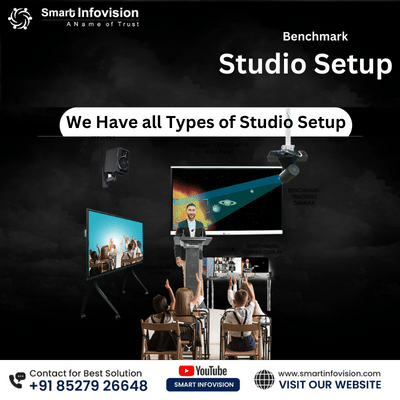
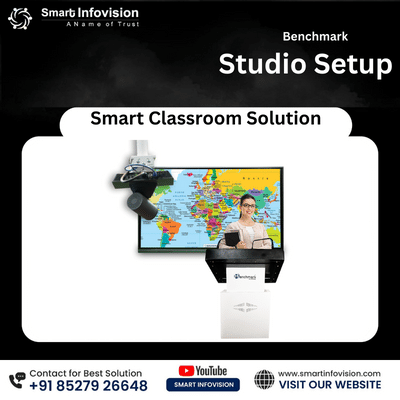







India's #1 Studio Setup Provider
Smart Infovision, India’s #1 Studio Setup Provider, delivers complete, custom solutions for educators, content creators, and businesses. From podcast and YouTube studios to online teaching and conference setups, we ensure professional-grade quality. Trust us for seamless design, installation, and expert support.
Contact form
Fill this Form for Best Deal
We Are India's #1 Studio Setup Provider
As India’s #1 Studio Setup Provider, we specialize in creating state-of-the-art, customized studio solutions tailored to your needs. Whether it’s a podcast studio, recording space, or content creation hub, we deliver unmatched quality, advanced technology, and seamless integration to bring your vision to life.














