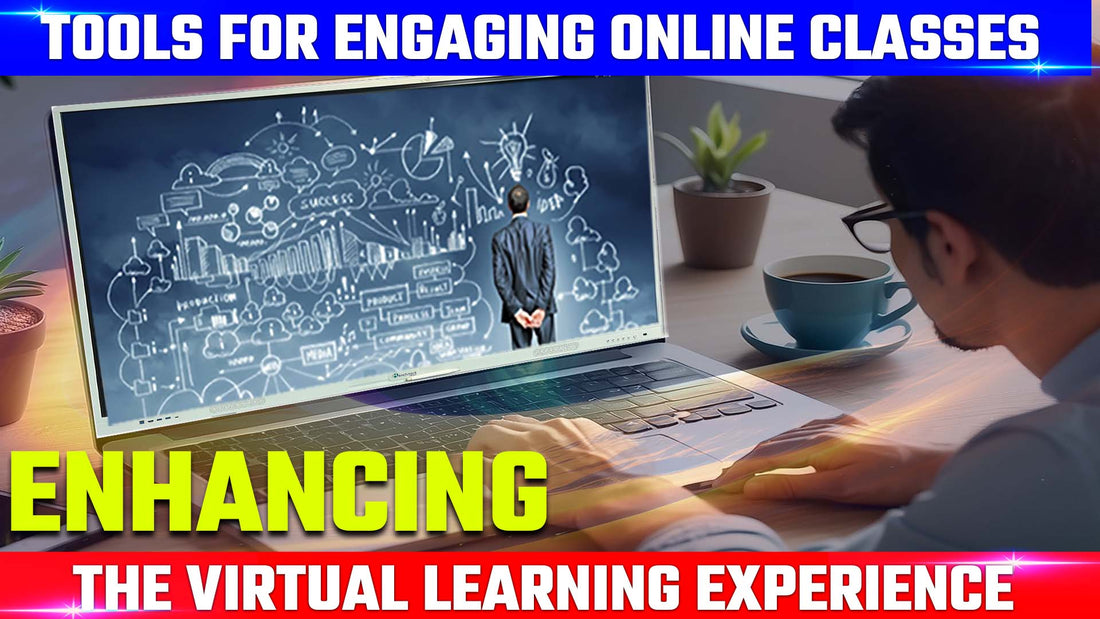
Tools for Engaging Online Classes: Enhancing the Virtual Learning Experience
12 December 2023
1. Video Conferencing Platforms
The foundation of any online class is a reliable video conferencing platform. Options like Zoom, Microsoft Teams, and Google Meet provide features like video and audio conferencing, screen sharing, and real-time collaboration. These platforms serve as the primary interface for hosting virtual classes and facilitate communication between instructors and participants.2. Interactive Whiteboards
Digital whiteboards add a level of interactivity to online classes, allowing instructors to illustrate concepts, solve problems, and engage participants visually. Tools like Miro, Jam board, and Explain Everything enable real-time collaboration on a shared canvas, fostering a more interactive and collaborative learning experience.

3. Virtual Polling and Quizzes
Engage your audience by incorporating virtual polling and quizzes into your online classes. Platforms like Mentimeter, Kahoot!, and Poll Everywhere allow instructors to create interactive polls and quizzes that participants can respond to in real time. This not only gauges understanding but also adds an element of fun to the learning process.4. Screen Sharing and Presentation Tools
Facilitate effective communication by using screen sharing and presentation tools. Whether showcasing slides, demonstrating software, or walking through documents, tools like Prezi, Canva, and Microsoft PowerPoint enable instructors to deliver engaging and visually appealing content.5. Breakout Rooms for Group Activities
Breakout rooms are an excellent feature for promoting collaboration in online classes. Platforms like Zoom and Microsoft Teams allow instructors to create smaller groups within the virtual class, enabling participants to work on group activities, discussions, or projects. This fosters a sense of community and encourages peer-to-peer learning.6. Augmented Reality (AR) and Virtual Reality (VR) Tools
For a truly immersive experience, consider incorporating AR and VR tools into your online classes. Platforms like ClassVR and Google Expeditions provide virtual field trips, simulations, and 3D models that transport participants to different environments, making learning more engaging and memorable.7. Online Whiteboard Collaboration
Collaborative whiteboard tools, such as AWW App and Storm board, allow real-time brainstorming and idea-sharing. Instructors and participants can contribute to the virtual whiteboard simultaneously, fostering creativity and collaborative problem-solving.
8. Discussion Forums and Chat Platforms
Create a space for ongoing discussion and collaboration outside of live sessions. Discussion forums and chat platforms, like Slack, Microsoft Teams, and Canvas Discussion Boards, provide a virtual space where participants can ask questions, share resources, and engage in continuous dialogue.9. Video Recording and Playback
Recording online classes allows participants to review content at their own pace. Tools like Panopto, Camtasia, and OBS Studio enable instructors to record lectures, demonstrations, and presentations. These recordings can serve as valuable resources for participants who may need to revisit the material.10. Gamification Platforms
Introduce elements of gamification to make online classes more enjoyable and interactive. Platforms like Class craft and Kahoot! offer gamified learning experiences, incorporating quizzes, challenges, and rewards to keep participants motivated and engaged.11. Virtual Classroom Management Systems
Manage online classes efficiently with virtual classroom management systems. Platforms like Google Classroom, Moodle, and Edmodo provide centralized hubs for course materials, assignments, and communication, streamlining the organization and administration of online classes.12. Live Chat and Virtual Assistance
Offer real-time support to participants through live chat and virtual assistance tools. Tools like Tawk.to and Live Chat enable instructors to address questions and concerns instantly, enhancing participant satisfaction and engagement.13. Document Collaboration Tools
Facilitate collaborative document creation and editing with tools like Google Docs, Microsoft 365, and Dropbox Paper. Participants can work together on assignments, projects, or group activities in real time, promoting teamwork and shared knowledge.14. Simulations and Interactive Simulators
For hands-on learning experiences, consider using simulations and interactive simulators. Tools like Labster and PhET Interactive Simulations offer virtual experiments and interactive activities, allowing participants to explore concepts in a practical and engaging manner.15. AI-Powered Personalized Learning Platforms
Explore AI-powered platforms that provide personalized learning experiences. Tools like Dream Box and Smart Sparrow adapt content based on individual participant progress, ensuring that each learner receives a tailored educational experience.

Conclusion
Engaging online classes require a thoughtful integration of various tools that cater to different aspects of the learning experience. By combining video conferencing platforms, interactive whiteboards, collaborative tools, and innovative technologies like AR and VR, instructors can create a dynamic virtual environment that captivates participants and fosters active learning. As the landscape of online education continues to evolve, staying abreast of emerging tools and technologies is key to delivering impactful and engaging virtual classes.
Also Read:
Key Features to Consider When Buying a Classroom Digital Board
Social Media Strategies for Studio Owners: Building an Online Presence
Building an Online Presence for Your Studio: A Comprehensive Guide
Prev post

Building an Online Presence for Your Studio: A Comprehensive Guide
Updated on 12 December 2023
Next post

Guide to Essential Tools for Your Studio: Elevate Your Creative Workspace
Updated on 12 December 2023
You Also Like
Benchmark Technomate Galaxy 14 (75”) Installation in Madhubani Bihar | Smart Classroom Setup by MD Kalam & MD Naushad
- 4k interactive flat panel for school
- 4k smart board for school
- 75 inch smart board for classroom
- benchmark technomate galaxy 14 75
- best interactive flat panel india
- bihar education technology
- classroom digital transformation
- digital board for training center
- digital classroom solution bihar
- digital teaching board bihar
- digital whiteboard for classroom
- education technology bihar
- galaxy 14 75 inch interactive panel
- hybrid classroom setup india
- interactive display for education
- interactive flat panel in madhubani
- interactive flat panel price india
- interactive panel 75 inch
- interactive panel for coaching institute
- interactive panel with android
- madhubani coaching digital setup
- madhubani smart classroom
- smart board installation madhubani
- smart class installation bihar
- smart classroom equipment india
- smart classroom setup in madhubani
- smart teaching solution madhubani
Benchmark Technomate Classic 14 Installation in Sitapur UP | Smart Classroom Setup by Suraj Kumar
- 75 inch smart board for classroom
- advanced classroom technology
- best interactive flat panel india
- classic 14 interactive flat panel
- classroom digital transformation up
- classroom presentation screen
- digital classroom solution uttar pradesh
- digital teaching board up
- digital whiteboard for classroom
- education digital solution india
- education technology uttar pradesh
- hybrid classroom setup india
- interactive board for college
- interactive display panel for education
- interactive flat panel dealer up
- interactive flat panel in sitapur
- interactive flat panel price india
- interactive panel for coaching institute
- interactive panel for school
- interactive panel for training center
- interactive panel with android
- interactive teaching solution sitapur
- online offline hybrid teaching setup
- professional smart classroom solution
- sitapur smart classroom
- smart board installation sitapur
- smart class installation up
- smart classroom equipment india
- smart classroom setup in sitapur
- smart education system india
- smart learning solution india
- smart teaching solution sitapur
- touch screen board for school
- uttar pradesh digital education
Benchmark Technomate Classic 14 (86”) Installation in Hisar Haryana | Interactive Flat Panel with Trolley for Lime Shades
- 86 inch digital board for showroom
- 86 inch interactive flat panel hisar
- 86 inch smart board for conference room
- 86 inch touch screen display
- advanced presentation technology india
- benchmark technomate 86 inch display
- benchmark technomate classic 14 86 inch
- benchmark technomate products india
- classic 14 86 inch interactive panel
- classic 14 trolley setup
- corporate digital solution haryana
- corporate meeting smart display
- digital presentation screen hisar
- digital whiteboard for conference room
- hisar digital infrastructure upgrade
- interactive board for training center
- interactive display for business presentation
- interactive flat panel dealer hisar
- interactive flat panel in haryana
- interactive flat panel price india
- interactive panel for corporate office haryana
- interactive panel with wifi support
- interactive screen with trolley stand
- large format interactive panel india
- large interactive board india
- professional interactive panel india
- smart board for large conference hall
- smart board installation hisar
- smart board supplier haryana
- smart classroom equipment haryana
- smart display installation hisar
Maxhub 75 Inch Interactive Display in Hisar Haryana | Digital Classroom & Conference Upgrade
- 4k smart board for school
- 75 inch smart board for classroom
- advanced teaching technology india
- best interactive flat panel india
- classroom digital transformation haryana
- digital board for classroom india
- digital classroom solution hisar
- digital whiteboard for classroom
- education technology haryana
- haryana education technology upgrade
- hisar coaching digital setup
- hisar smart classroom
- hybrid classroom setup india
- interactive board for corporate meeting
- interactive board for training center
- interactive display for education
- interactive flat panel in haryana
- interactive flat panel price india
- interactive panel for coaching institute haryana
- interactive panel with android
- maxhub 75 inch display india
- maxhub 75 inch interactive panel
- maxhub interactive board 75 inch
- maxhub interactive flat panel hisar
- smart board installation hisar
- smart class installation haryana
- smart classroom equipment india
- smart classroom setup in hisar
- smart teaching solution hisar
- touch screen board for school
Benchmark Technomate Sigma AI 75” Installation in Sonbhadra UP | Smart Classroom Setup by Santosh Kumar Yadav
- 4k smart board for school
- 75 inch 4k display for school
- 75 inch smart board for classroom
- advanced teaching technology india
- benchmark technomate sigma ai 75
- best interactive flat panel india
- best smart board for institute
- classroom digital transformation up
- classroom presentation screen 75 inch
- digital board for training center
- digital classroom solution uttar pradesh
- digital teaching board uttar pradesh
- digital whiteboard for classroom
- education digital solution up
- education technology uttar pradesh
- hybrid classroom setup india
- interactive board for college
- interactive display for education
- interactive display panel 75 inch
- interactive flat panel in sonbhadra
- interactive flat panel installation india
- interactive flat panel price india
- interactive flat panel supplier sonbhadra
- interactive panel for coaching institute up
- interactive panel with android
- interactive panel with wifi support
- interactive teaching tools for school
- modern classroom technology india
- online offline hybrid teaching setup
- professional smart classroom solution
- sigma ai 75 inch interactive panel
- sigma ai interactive panel up
- sigma ai panel dealer in up
- sigma ai series interactive panel
- smart board for large classroom
- smart board installation sonbhadra
- smart class installation up
- smart classroom equipment india
- smart classroom project uttar pradesh
- smart classroom setup in sonbhadra
- smart education system india
- smart learning solution uttar pradesh
- smart teaching solution sonbhadra
- sonbhadra coaching digital setup
- sonbhadra digital education setup
- sonbhadra smart classroom
- touch enabled smart board india
- touch screen board for school
- up school technology upgrade
- uttar pradesh education technology





