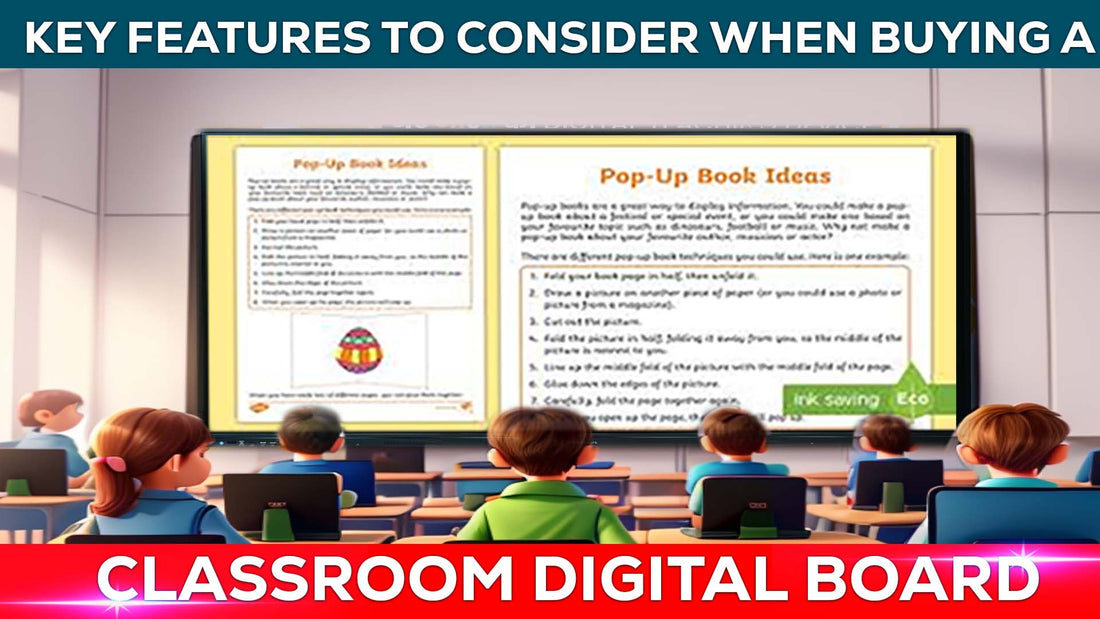
Key Features to Consider When Buying a Classroom Digital Board
22 August 2024
1. Interactive Touch Technology
Why It Matters: Interactive touch technology allows teachers and students to directly engage with the digital board, enabling a hands-on and immersive learning experience.
What to Look For:
- Multi-Touch Capability: Support for multiple touch points, allowing collaborative interactions.
- Responsive Touch: Swift and accurate response to touch and gestures for seamless navigation.

2. Compatibility and Connectivity
Why It Matters: Compatibility and connectivity ensure that the digital board integrates seamlessly with existing devices and technology in the classroom.
What to Look For:
- Device Compatibility: Compatibility with computers, tablets, and other devices commonly used in classrooms.
- Wireless Connectivity: Ability to connect wirelessly for flexibility in classroom setup.
3. Educational Software Integration
Why It Matters: Integration with educational software enhances the teaching and learning experience, providing access to a variety of interactive tools and resources.
What to Look For
- Pre-installed Educational Apps: Built-in applications designed for teaching various subjects.
- Compatibility with Learning Platforms: Integration with popular learning management systems or educational platforms.
4. Durability and Build Quality
Why It Matters: Classroom environments can be dynamic, and a durable digital board ensures longevity and reliability.
What to Look For:
- Robust Construction: Sturdy build to withstand daily use.
- Scratch-Resistant Surface: Protection against scratches and wear.
5. Size and Display Quality
Why It Matters: The size and display quality of the digital board impact visibility and engagement for both teachers and students.
What to Look For:
- Optimal Size: Consider the size that suits the classroom layout for clear visibility.
- High-Resolution Display: Crisp and vibrant visuals for an enhanced learning experience.

6. User-Friendly Interface
Why It Matters: An intuitive and user-friendly interface ensures that teachers can easily navigate and utilize the digital board's features.
What to Look For:
- Intuitive Controls: Easy-to-use controls for quick access to features.
- Minimal Learning Curve: A design that facilitates quick adaptation for teachers.
7. Collaboration and Sharing Features
Why It Matters: Promoting collaboration among students and facilitating content sharing are crucial aspects of modern teaching.
What to Look For:
- Collaborative Tools: Features that encourage group work and interactive learning.
- Content Sharing Options: Ability to share content from various sources for diverse teaching materials.
8. Cost and Total Cost of Ownership (TCO)
Why It Matters: Understanding the upfront cost and total cost of ownership helps in budget planning and long-term investment assessment.
What to Look For:
- Initial Cost: Evaluate the initial purchase price.
- TCO Considerations: Consider ongoing costs such as maintenance, software updates, and support.
9. Technical Support and Training Resources
Why It Matters: Having access to technical support and training resources ensures that teachers can maximize the use of the digital board.
What to Look For:
- Vendor Support: Availability of reliable technical support from the vendor.
- Training Materials: Access to training materials for teachers to enhance their proficiency.
10. Security Features
Why It Matters: In an era of digital integration, ensuring the security of student data and privacy is of paramount importance.
What to Look For:
- Data Encryption: Security measures to protect stored data.
- User Authentication: Features to control access and user authentication.

Making an Informed Decision
As you embark on the journey of selecting a digital board for your classroom, these key features should guide your decision-making process. Assess the unique needs of your classroom environment, consider the teaching methodologies you wish to employ, and envision the learning experiences you want to create for your students. By prioritizing these features, you'll not only make an informed decision but also contribute to the creation of an interactive and engaging educational space. The right digital board has the potential to unlock new dimensions of learning and collaboration, fostering a vibrant and dynamic educational ecosystem in your classroom.Prev post

7 Reasons Why a Digital Board for Online Teaching is a Game-Changer
Updated on 18 October 2024
Next post

Social Media Strategies for Studio Owners: Building an Online Presence
Updated on 12 December 2023
You Also Like
Aptron Technologies Bhopal Smart Classroom Setup | Maxhub U3 75-Inch & 4K PTZ Camera Installation
- Aptron Technologies Bhopal
- classroom auto tracking camera
- classroom AV solution India
- classroom content recording solution
- classroom live streaming setup
- classroom technology upgrade
- classroom video conferencing setup
- corporate classroom digital solution
- corporate learning solutions India
- corporate training smart classroom
- digital classroom in Bhopal
- digital collaboration tools for training
- digital education setup Madhya Pradesh
- digital learning infrastructure
- digital teaching tools for institutes
- education technology solutions India
- enterprise classroom technology
- hybrid classroom solution
- hybrid learning solutions India
- interactive display for training center
- interactive flat panel for training institute
- interactive panel installation Madhya Pradesh
- interactive teaching solutions Bhopal
- IT institute classroom setup
- IT training classroom setup
- large screen interactive display
- lecture recording solution India
- Maxhub 4K PTZ camera installation
- Maxhub U3 75 inch interactive flat panel
- modern classroom technology
- modern training room setup
- next generation classroom solutions
- online offline hybrid teaching solution
- online teaching camera setup
- professional classroom AV setup
- professional classroom technology
- professional teaching studio setup
- PTZ camera for online classes
- smart board for coaching institute
- smart classroom for software training
- smart classroom hardware India
- smart classroom ROI benefits
- smart classroom setup Bhopal
- smart education technology India
- smart learning environment
- teaching with interactive flat panel
- training institute digital transformation
- virtual classroom setup Bhopal
Amarlal Naraindas Bhatia, Ahmedabad | Digital Teaching Setup with 4K PTZ Camera & Sennheiser Mic
- 4K PTZ camera classroom Ahmedabad
- advanced teaching studio India
- Ahmedabad digital teaching setup
- broadcast quality classroom audio
- classroom lighting 2x2 LED panels
- classroom server setup for streaming
- digital classroom solution Ahmedabad
- education technology Ahmedabad
- hybrid classroom setup Ahmedabad
- Intel i5 server for online classes
- lecture recording setup India
- online broadcasting classroom setup
- online teaching studio Ahmedabad
- professional classroom setup Ahmedabad
- professional online class setup Gujarat
- PTZ camera ceiling mount classroom
- PTZ camera for educators India
- Sennheiser XSW 1 ME3 wireless mic
Ambedkar Classes, Nalanda (Bihar) | Advanced 4K PTZ Camera Teaching Setup
- 24 inch monitor for online teaching
- Ambedkar Classes Nalanda
- ceiling mount ptz camera classroom
- classroom recording setup nalanda
- digital coaching institute nalanda
- digital teaching setup nalanda bihar
- education technology nalanda bihar
- hybrid classroom setup bihar
- lecture recording setup coaching
- online class camera setup india
- online teaching studio setup bihar
- professional audio video classroom
- professional teaching camera bihar
- ptz camera for coaching institute
- sennheiser microphone for classroom
- smart classroom camera solution
Skillbee India Badarpur | Benchmark Technomate Sigma AI A-7 Pro 65”
- 65 inch interactive flat panel
- Benchmark Technomate installation
- corporate training digital board
- digital board for skill training
- digital classroom in Badarpur
- digital education infrastructure India
- digital training institute setup
- hybrid learning solution India
- interactive digital board India
- interactive flat panel in New Delhi
- interactive panel with trolley
- modern training classroom India
- professional training classroom setup
- skill development classroom technology
- Skillbee India Badarpur
- Skillbee India Private Limited
- smart classroom setup New Delhi
- smart learning solution New Delhi
- technology enabled skill training
Best Digital Board Company in Ranchi, Jharkhand | Smart Infovision
- best digital board company in ranchi
- best smart board in ranchi
- digital board for coaching institutes ranchi
- digital board for schools in ranchi
- digital board in ranchi jharkhand
- digital board installation ranchi
- digital classroom setup ranchi
- digital education solutions jharkhand
- digital teaching solution ranchi
- education technology ranchi
- hybrid classroom solution ranchi
- interactive digital board ranchi
- interactive flat panel ranchi
- interactive panel for colleges ranchi
- smart board for schools jharkhand
- smart classroom company in ranchi
- smart classroom in ranchi
- smart classroom solution jharkhand
- smart infovision ranchi





