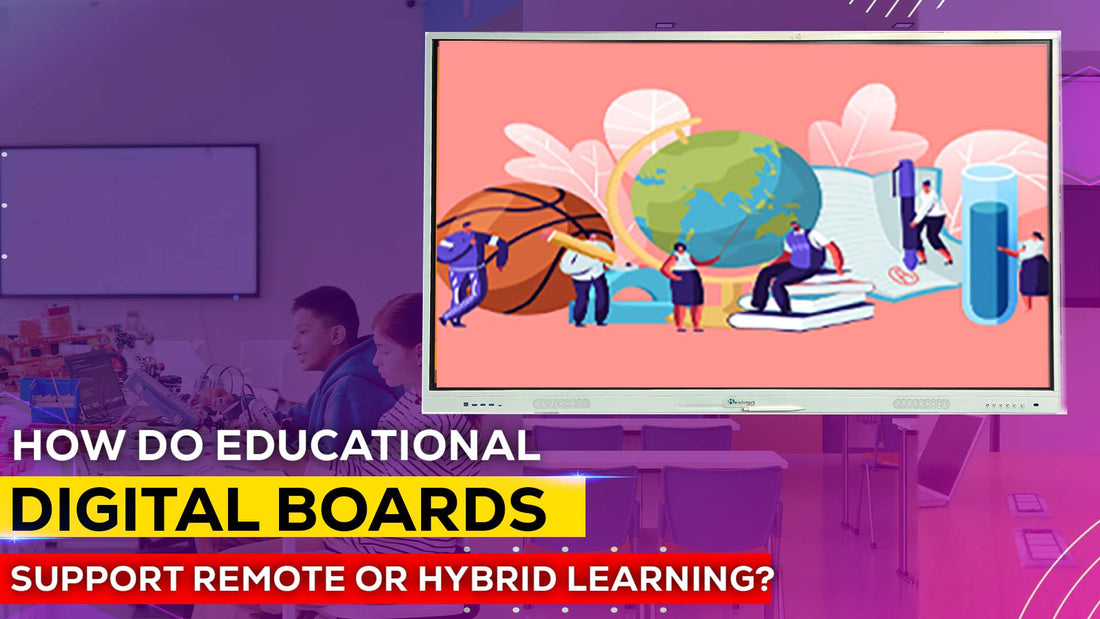
- Classroom Digital Board
- Classroom Solutions
- Classroom Tech
- Digital Board Features
- Digital Boards for
- Digital Education
- Digital Learning
- digital marketing
- E-Learning Tools
- EdTech Innovation
- Educational Technology
- Interactive Boards
- Online Classroom Engagement
- Online Learning Tools
- Online Teaching
- Remote Education
- Smart Classroom
- Smart Education
- Teaching Online
- Teaching Tools
- Tech in Education
- Virtual Classroom
- Virtual Learning
How Do Educational Digital Boards Support Remote or Hybrid Learning?
28 October 2024
With the shift to remote and hybrid learning during recent years, the demand for innovative educational tools has soared. Educators needed ways to deliver engaging lessons across digital platforms without compromising the quality of learning. One of the standout solutions is the educational digital board, a technology that has redefined how teachers interact with students, both in-person and virtually.
In this blog, we’ll explore how educational digital boards bridge the gap between physical and online classrooms. From improving engagement to facilitating collaboration, these boards have become indispensable tools in modern education.
What Is an Educational Digital Board?
An educational digital board is an interactive display system that allows teachers and students to write, draw, annotate, and present multimedia content in real-time. Unlike traditional whiteboards, these digital boards integrate software tools, internet access, and interactive apps, enabling seamless participation in remote, hybrid, and in-person classrooms.
With features like touchscreen functionality, integrated audio-visual tools, and cloud storage, educational digital boards are ideal for schools, colleges, and other learning institutions adopting remote or hybrid learning models.
Also Read: 7 Reasons Why a Digital Board for Online Teaching is a Game-Changer

How Educational Digital Boards Enhance Remote and Hybrid Learning
1. Creating Engaging and Interactive Lessons
Traditional online lessons often struggle with keeping students engaged. An educational digital board changes this by offering interactive elements such as:
- Real-time drawing and annotation tools that allow students to contribute directly.
- Multimedia content integration, such as videos, images, and animations, which bring lessons to life.
- Gamified learning activities that make remote lessons fun and engaging.
These features ensure that even students participating remotely feel connected and motivated.
2. Seamless Collaboration Across Physical and Virtual Classrooms
One of the biggest challenges of hybrid learning is ensuring collaboration between in-class and online students. With an educational digital board, teachers can:
- Enable remote students to participate in group projects in real time using cloud-based tools.
- Use interactive apps like Google Classroom to connect both in-class and online learners.
- Record and share lessons instantly, allowing students to review materials anytime.
These collaborative capabilities create a more inclusive environment, making every student feel involved, regardless of location.
3. Easy Integration with Learning Management Systems (LMS)
Educational digital boards integrate effortlessly with popular Learning Management Systems (LMS), such as:
- Google Classroom
- Microsoft Teams
- Zoom
This integration simplifies lesson planning and centralizes assignments, notes, and student performance data. Educators can upload lesson materials directly to the board and store them in the LMS, where they remain accessible to students throughout the semester.
Also Read: Key Features to Consider When Buying a Classroom Digital Board
4. Supporting Visual and Kinesthetic Learning Styles
Every student learns differently, and hybrid learning needs to accommodate these diverse needs. Educational digital boards are perfect for visual and kinesthetic learners. Key features include:
- Interactive touchscreens that allow students to interact physically with the content.
- Diagramming and sketching tools that make abstract concepts easier to understand.
- The ability to present complex subjects visually through charts, videos, and animations.
These functionalities foster a deeper understanding of subjects by making lessons more dynamic and engaging.
5. Real-Time Assessment and Feedback
Providing timely feedback is essential in remote and hybrid learning environments. With an educational digital board, teachers can:
- Use interactive quizzes and polls to assess student understanding during lessons.
- Display real-time performance data to identify areas of improvement.
- Annotate directly on assignments shared on the board and distribute feedback digitally.
This ensures that students receive immediate responses to their work, making the learning process smoother and more effective.
6. Accessible Learning for All Students
Educational digital boards enhance accessibility for students with learning disabilities or special needs. Features like text-to-speech tools, magnification options, and multi-language support ensure that every student can actively participate, regardless of challenges they may face. This is particularly valuable in hybrid learning environments, where accessibility features bridge the gap between students at home and those in the classroom.
7. Flexibility with Synchronous and Asynchronous Learning Models
Hybrid learning requires the flexibility to accommodate both synchronous (live) and asynchronous (self-paced) learning models. Educational digital boards help by:
- Allowing teachers to record lessons and make them available for later review.
- Providing real-time access to live lessons via video conferencing tools integrated into the board.
- Hosting discussion forums and virtual whiteboards where students can collaborate even outside class hours.
This flexibility ensures that students never miss out on valuable learning opportunities, even if they cannot attend classes in real-time.
Also Read: Social Media Strategies for Studio Owners: Building an Online Presence
8. Centralized Lesson Storage and Cloud Integration
Educational digital boards come with cloud storage capabilities, enabling educators to store lessons, assignments, and resources securely. The cloud-based infrastructure offers:
- On-demand access to study materials from anywhere.
- The ability to update lessons and assignments remotely, keeping the curriculum current.
- Simplified sharing of resources between teachers, students, and administrators.
This centralized storage also ensures that teachers spend less time on administrative tasks and more time focusing on teaching.
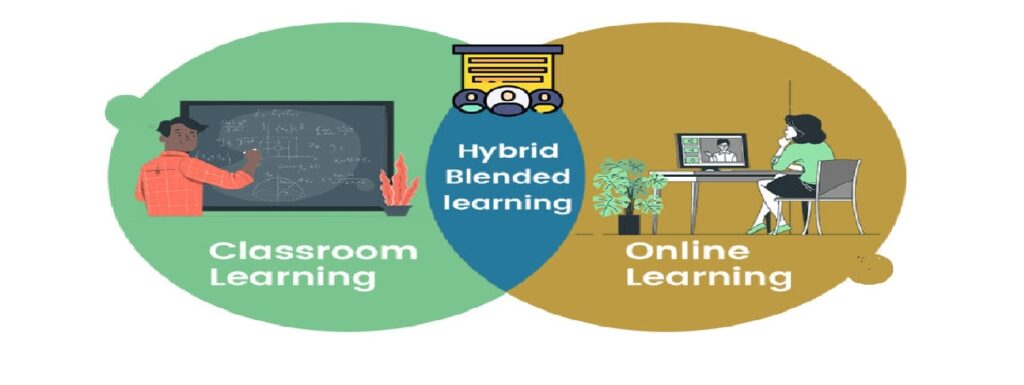
Benefits of Educational Digital Boards for Teachers and Students
-
For Teachers:
- Streamlined lesson planning with easy access to digital resources.
- Tools for providing instant feedback and conducting assessments during live sessions.
- Integration with multiple platforms, such as Zoom and Google Classroom, reducing complexity.
-
For Students:
- Access to recorded lessons and study materials at their convenience.
- Active participation in both physical and virtual classrooms through interactive tools.
- Enhanced engagement via multimedia content and collaborative apps.
Case Study: Successful Hybrid Learning with Educational Digital Boards
A recent case from a public school in Mumbai demonstrates the effectiveness of educational digital boards in hybrid learning. Faced with pandemic-related disruptions, the school adopted interactive digital boards, integrating them with Zoom for online classes. Results included:
- Increased student engagement by 30%, even among remote learners.
- Improved collaboration between students at home and in the classroom.
- Teachers reported a 50% reduction in workload due to the board’s seamless integration with the LMS.
This example highlights how educational digital boards can transform the learning experience in real-world scenarios.
Challenges and Solutions in Implementing Educational Digital Boards
1. Cost of Implementation
One of the primary barriers to adopting educational digital boards is cost. However, schools can:
- Apply for government grants or subsidies supporting educational technology.
- Partner with EdTech companies offering affordable solutions.
- Opt for phased implementation, starting with high-priority classrooms.
2. Training for Teachers and Staff
Introducing new technology can overwhelm teachers unfamiliar with digital tools. To address this:
- Schools can offer professional development programs for teachers.
- EdTech providers often offer on-site training and customer support to ensure a smooth transition.
Conclusion: Why Educational Digital Boards Are the Future of Learning
In the era of remote and hybrid learning, educational digital boards have become essential tools for enhancing classroom engagement and collaboration. With features like real-time feedback, cloud integration, and interactive tools, these boards support diverse learning needs and create a seamless learning experience across physical and virtual spaces.
The flexibility and power of an educational digital board enable schools to future-proof their teaching methods, ensuring that students remain engaged, whether learning from home or in the classroom. As education continues to evolve, educational digital boards will play a critical role in shaping the future of learning.
Prev post

What is a Classroom Interactive Board, and How Does it Work?
Updated on 29 October 2024
Next post

8 Ways an Interactive Flat Panel for Education Revolutionizes Learning
Updated on 23 October 2024
You Also Like
Aptron Technologies Bhopal Smart Classroom Setup | Maxhub U3 75-Inch & 4K PTZ Camera Installation
- Aptron Technologies Bhopal
- classroom auto tracking camera
- classroom AV solution India
- classroom content recording solution
- classroom live streaming setup
- classroom technology upgrade
- classroom video conferencing setup
- corporate classroom digital solution
- corporate learning solutions India
- corporate training smart classroom
- digital classroom in Bhopal
- digital collaboration tools for training
- digital education setup Madhya Pradesh
- digital learning infrastructure
- digital teaching tools for institutes
- education technology solutions India
- enterprise classroom technology
- hybrid classroom solution
- hybrid learning solutions India
- interactive display for training center
- interactive flat panel for training institute
- interactive panel installation Madhya Pradesh
- interactive teaching solutions Bhopal
- IT institute classroom setup
- IT training classroom setup
- large screen interactive display
- lecture recording solution India
- Maxhub 4K PTZ camera installation
- Maxhub U3 75 inch interactive flat panel
- modern classroom technology
- modern training room setup
- next generation classroom solutions
- online offline hybrid teaching solution
- online teaching camera setup
- professional classroom AV setup
- professional classroom technology
- professional teaching studio setup
- PTZ camera for online classes
- smart board for coaching institute
- smart classroom for software training
- smart classroom hardware India
- smart classroom ROI benefits
- smart classroom setup Bhopal
- smart education technology India
- smart learning environment
- teaching with interactive flat panel
- training institute digital transformation
- virtual classroom setup Bhopal
Amarlal Naraindas Bhatia, Ahmedabad | Digital Teaching Setup with 4K PTZ Camera & Sennheiser Mic
- 4K PTZ camera classroom Ahmedabad
- advanced teaching studio India
- Ahmedabad digital teaching setup
- broadcast quality classroom audio
- classroom lighting 2x2 LED panels
- classroom server setup for streaming
- digital classroom solution Ahmedabad
- education technology Ahmedabad
- hybrid classroom setup Ahmedabad
- Intel i5 server for online classes
- lecture recording setup India
- online broadcasting classroom setup
- online teaching studio Ahmedabad
- professional classroom setup Ahmedabad
- professional online class setup Gujarat
- PTZ camera ceiling mount classroom
- PTZ camera for educators India
- Sennheiser XSW 1 ME3 wireless mic
Ambedkar Classes, Nalanda (Bihar) | Advanced 4K PTZ Camera Teaching Setup
- 24 inch monitor for online teaching
- Ambedkar Classes Nalanda
- ceiling mount ptz camera classroom
- classroom recording setup nalanda
- digital coaching institute nalanda
- digital teaching setup nalanda bihar
- education technology nalanda bihar
- hybrid classroom setup bihar
- lecture recording setup coaching
- online class camera setup india
- online teaching studio setup bihar
- professional audio video classroom
- professional teaching camera bihar
- ptz camera for coaching institute
- sennheiser microphone for classroom
- smart classroom camera solution
Skillbee India Badarpur | Benchmark Technomate Sigma AI A-7 Pro 65”
- 65 inch interactive flat panel
- Benchmark Technomate installation
- corporate training digital board
- digital board for skill training
- digital classroom in Badarpur
- digital education infrastructure India
- digital training institute setup
- hybrid learning solution India
- interactive digital board India
- interactive flat panel in New Delhi
- interactive panel with trolley
- modern training classroom India
- professional training classroom setup
- skill development classroom technology
- Skillbee India Badarpur
- Skillbee India Private Limited
- smart classroom setup New Delhi
- smart learning solution New Delhi
- technology enabled skill training
Best Digital Board Company in Ranchi, Jharkhand | Smart Infovision
- best digital board company in ranchi
- best smart board in ranchi
- digital board for coaching institutes ranchi
- digital board for schools in ranchi
- digital board in ranchi jharkhand
- digital board installation ranchi
- digital classroom setup ranchi
- digital education solutions jharkhand
- digital teaching solution ranchi
- education technology ranchi
- hybrid classroom solution ranchi
- interactive digital board ranchi
- interactive flat panel ranchi
- interactive panel for colleges ranchi
- smart board for schools jharkhand
- smart classroom company in ranchi
- smart classroom in ranchi
- smart classroom solution jharkhand
- smart infovision ranchi






