SKU:BMT-ULTRA-SIV-01
Benchmark MaxPro Ultra Interactive Flat Panel | Smart Board for Online Teaching
Benchmark MaxPro Ultra Interactive Flat Panel | Smart Board for Online Teaching
Share
40 in stock
Couldn't load pickup availability
- Fast Delivery
- 24/7 Customer Support
- Secure Payments
- Hassle-Free Returns
- Exclusive Deals
- Quality Assurance
Share
The Benchmark MaxPro Ultra is a next-generation interactive flat panel designed for powerful performance, superior display clarity, and smart classroom integration. With a blazing-fast Octa-Core processor, Android 14 operating system, and dual 20W speakers, it is a powerhouse for digital education and collaboration. Built with 4K resolution, wireless connectivity, advanced annotation tools, and teacher-centric utilities, this IFP is the ultimate solution for modern learning and professional environments.
Key Features
- Powered by Android 14 – ultra-smooth UI, security, and speed
- 4K Ultra HD Display with anti-glare tempered glass
- Octa-Core Processor for seamless multitasking
- 4GB RAM + 64GB Storage – Store lesson plans, apps, and files
- Dual 20W Front-Facing Speakers with clear audio output
- 40-Point Touch with zero-lag response
- Built-in Whiteboard with gesture-based tools
- Wireless Screen Sharing from multiple devices
- Anti-Blue Light + Flicker-Free display for eye safety
- Compatible with all major teaching & conferencing apps
Display & Visuals
Experience exceptional picture quality with a 3840x2160 4K resolution panel. Whether you're annotating, presenting, or viewing multimedia content, the anti-glare surface and vivid color reproduction ensure immersive visuals from any angle. Ideal for classrooms and studios with bright ambient lighting.
Audio Excellence
With dual 20W high-fidelity speakers, the MaxPro Ultra offers crystal-clear audio without external sound systems. From teacher instructions to Zoom calls or educational videos, sound reaches the farthest student or participant in the room.
Performance & Usability
- Ultra-responsive touch with zero-latency
- Intuitive floating toolbars for quick access
- Smart Pen Recognition – auto-detects thickness, color, and pressure
- Multiple input ports (HDMI, USB-C, USB 3.0, LAN, Audio Out)
- One-click access to whiteboard, browser, screen recorder, and more
Smart Teaching Tools
- On-screen Timer, Stopwatch, Calculator, Spotlight, and Screen Capture
- Multi-language support for global curriculum compatibility
- Split-screen mode for group activities
- QR Code sharing for notes download
- Secure file sharing and management with password lock
Connectivity & Compatibility
- Supports Windows, macOS, Android, iOS, and Linux platforms
- Wireless screen mirroring via Miracast, AirPlay, and Eshare
- Compatible with Zoom, Google Meet, Microsoft Teams, and other VC platforms
- LAN + Wi-Fi Dual Network Support
Technical Specifications
| Display Size Options | 65", 75", 86", 98" |
|---|---|
| Resolution | 4K UHD (3840 x 2160) |
| Operating System | Android 14 |
| Processor | Octa-Core Processor |
| RAM + Storage | 4GB RAM + 64GB Storage |
| Touch Technology | 40-Point Infrared Touch |
| Audio Output | Dual 20W Speakers |
| Connectivity | Wi-Fi, LAN, HDMI, USB 3.0, USB-C |
| Glass | Anti-glare tempered glass |
| Power Consumption | <300W (depending on size) |
Package Contents
- Benchmark MaxPro Ultra Panel
- Wall Mount Kit
- Stylus Pens x 2
- Remote Control
- Power Cable
- User Manual & Warranty Card
Why Choose Benchmark MaxPro Ultra?
- Designed for interactive teaching & content delivery
- Fastest Android IFP in its class with Android 14
- Teacher-focused tools and classroom-ready features
- Supports online + offline learning models
- Pan-India service & 3–5 Year Warranty Options
FAQs
-
Q: Can I use this panel for online teaching with Zoom or Google Meet?
A: Yes, it's fully compatible with Zoom, Meet, Teams, and other platforms. -
Q: Does it support stylus input and handwriting recognition?
A: Yes, it includes 2 stylus pens and advanced handwriting recognition software. -
Q: Can students connect their devices wirelessly?
A: Yes, via AirPlay, Miracast, or Eshare for screen sharing and collaboration. -
Q: Is it safe for eyes during long sessions?
A: Absolutely, it has an anti-blue light, flicker-free display for eye comfort. -
Q: What size should I choose for a classroom?
A: 65"–75" for small to medium rooms, 86" or 98" for larger classrooms or studios.
We accept all Types of Indian Payment Method


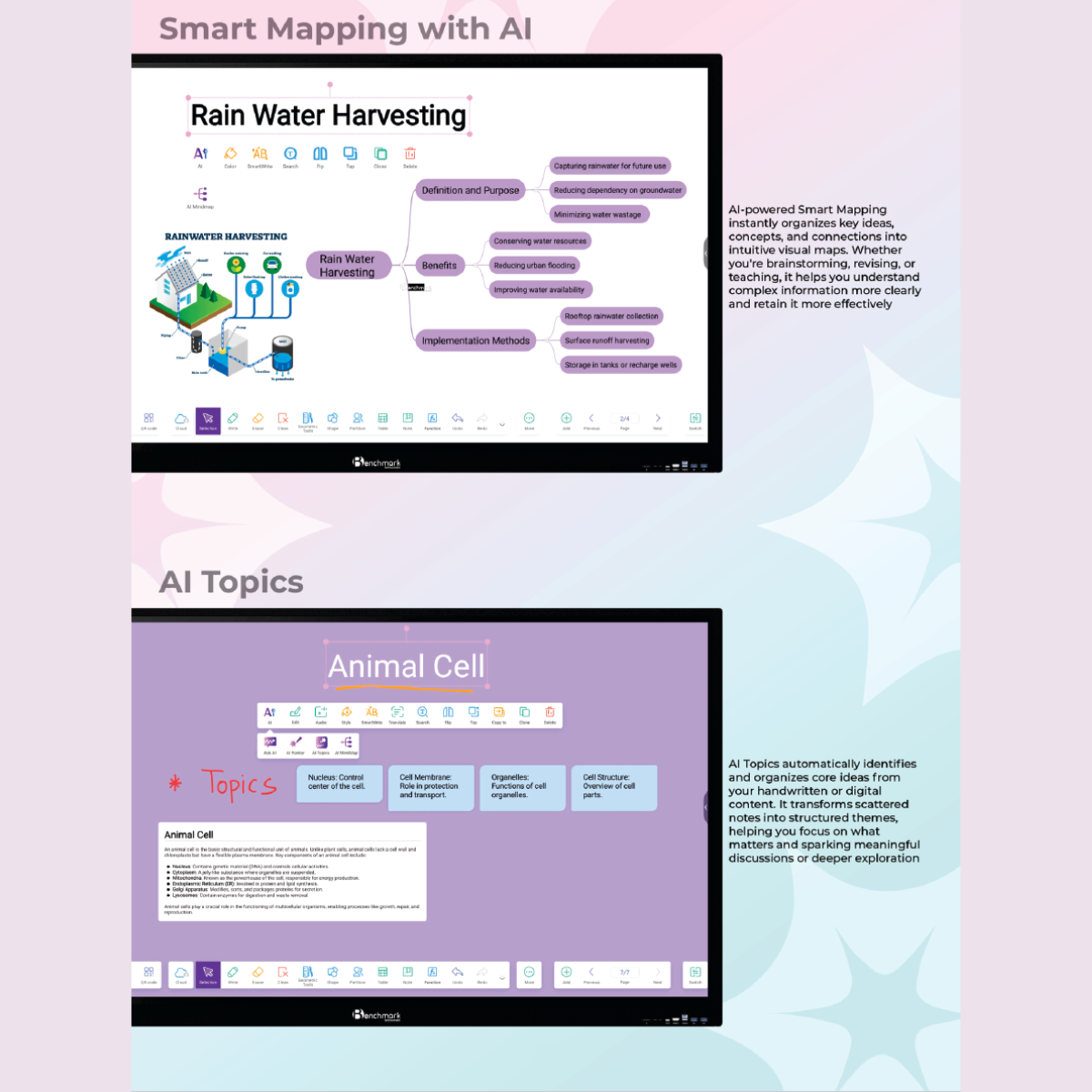
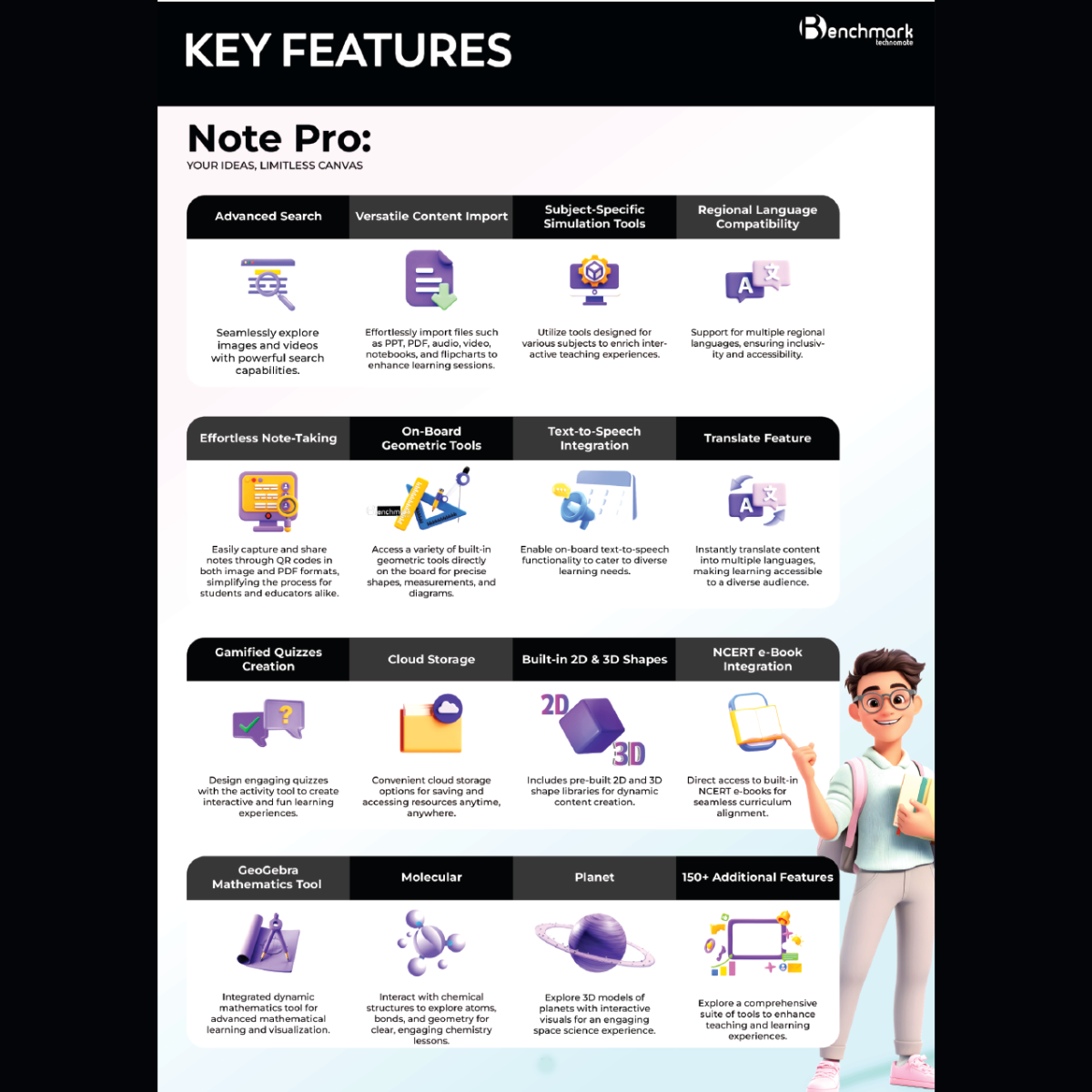





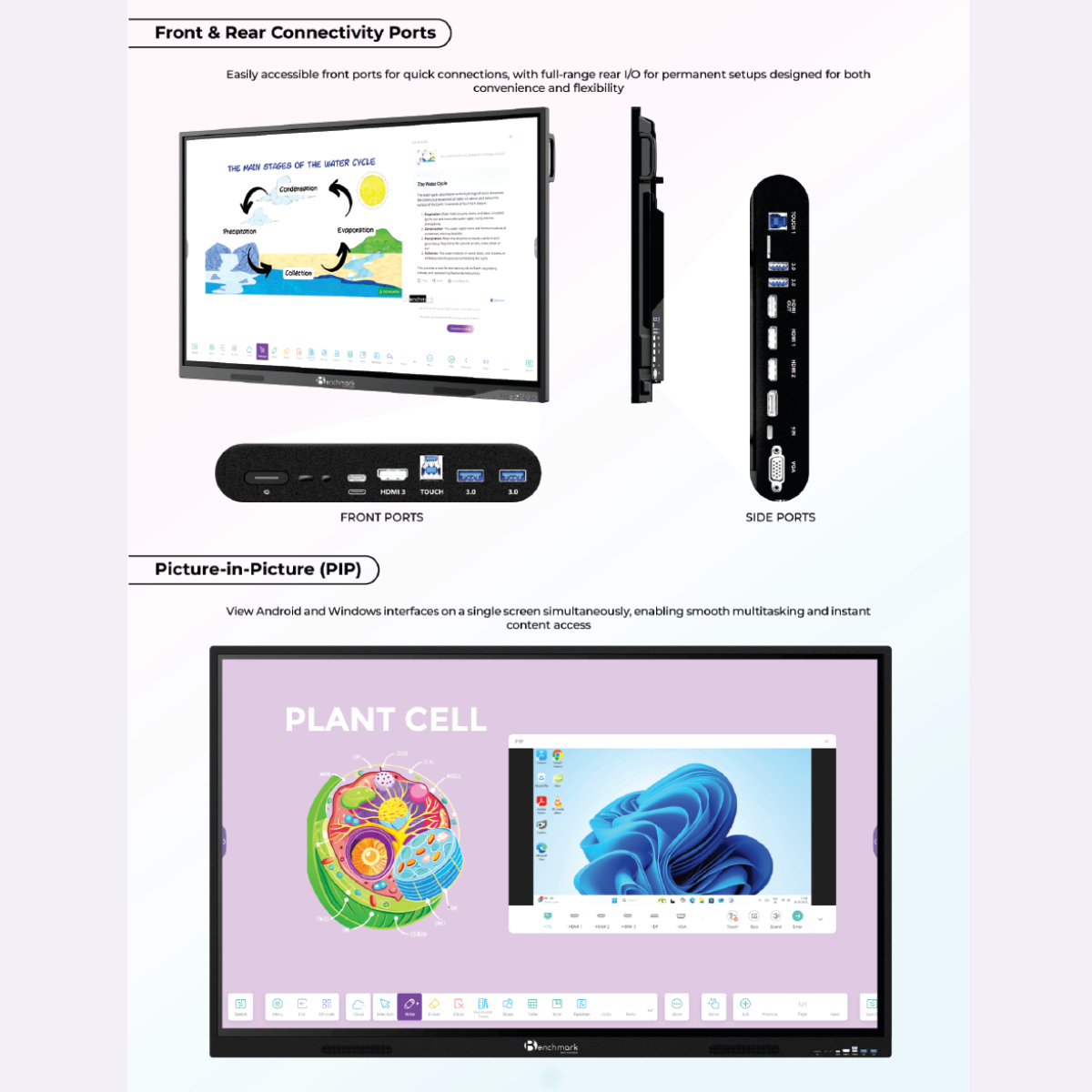

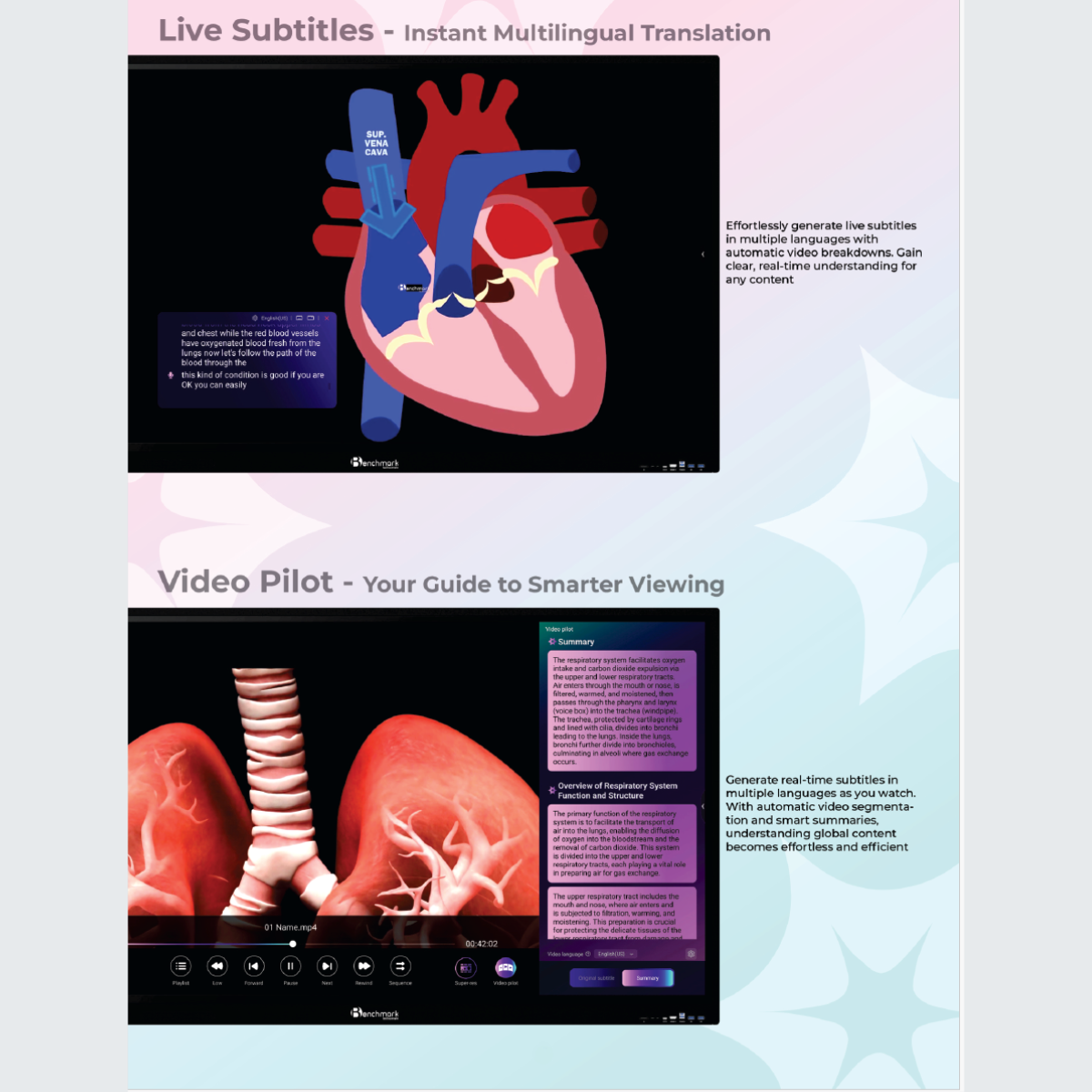

India's #1 Studio Setup Provider
Smart Infovision, India’s #1 Studio Setup Provider, delivers complete, custom solutions for educators, content creators, and businesses. From podcast and YouTube studios to online teaching and conference setups, we ensure professional-grade quality. Trust us for seamless design, installation, and expert support.
Contact form
Fill this Form for Best Deal
We Are India's #1 Studio Setup Provider
As India’s #1 Studio Setup Provider, we specialize in creating state-of-the-art, customized studio solutions tailored to your needs. Whether it’s a podcast studio, recording space, or content creation hub, we deliver unmatched quality, advanced technology, and seamless integration to bring your vision to life.















