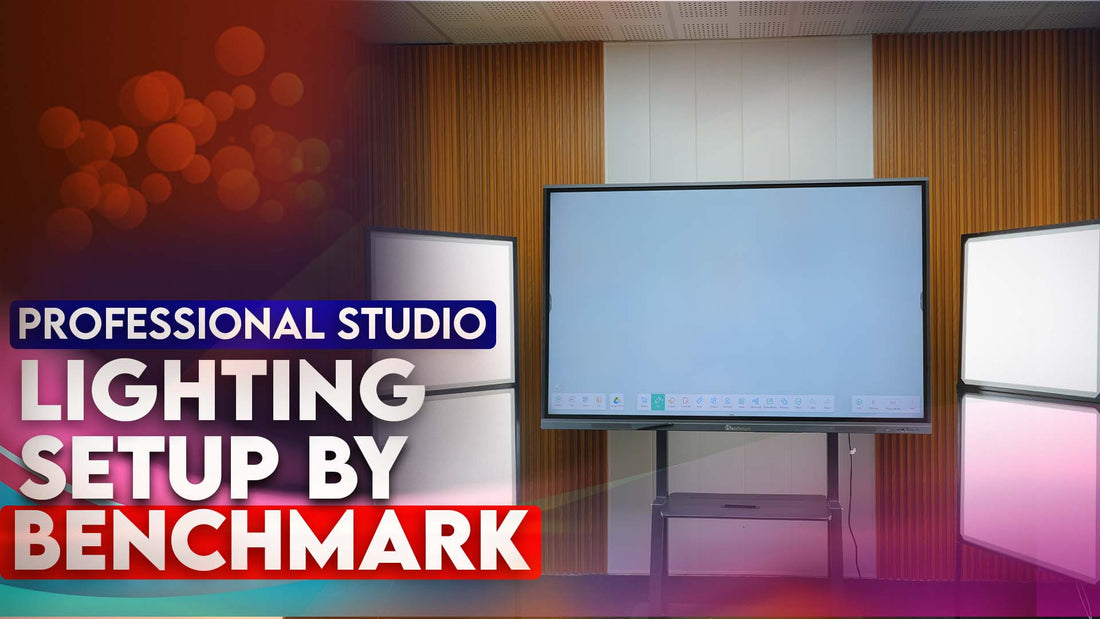
Professional Studio Lighting Setup by Benchmark
23 January 2025
Creating a Professional Studio Lighting Setup is an art and a science, requiring precision, expertise, and the right equipment. One product that has revolutionized studio lighting is the Benchmark Anti Flicker Studio Light by Benchmark Technomate. This state-of-the-art lighting solution offers unmatched quality and functionality, ensuring you achieve superior results in your photography, videography, or live-streaming projects.
In this blog, we’ll explore why the Benchmark Anti Flicker Studio Light is a game-changer, how to set up a professional studio, and essential tips for getting the most out of your studio lighting.
Why Choose Benchmark Anti Flicker Studio Light?
Superior Lighting Quality
The Benchmark Anti Flicker Studio Light guarantees flawless, flicker-free illumination, ensuring every shot is consistent and perfectly lit. Whether you're working on commercial photography or a YouTube production, this lighting solution provides reliable performance.
Also Read: 8 Ways an Interactive Flat Panel for Education Revolutionizes Learning

Key Features of Benchmark Anti Flicker Studio Light:
- Flicker-Free Technology: Eliminates flickering to ensure smooth light output, ideal for high-speed photography and video recordings.
- Adjustable Brightness: Offers customizable brightness levels to suit various lighting requirements.
- Color Temperature Control: Adjust from 3200K to 5600K for precise lighting adjustments, perfect for setting different moods.
- High CRI (Color Rendering Index): CRI of 95+ guarantees vibrant, true-to-life colors.
- Durable Stand: Comes with a sturdy, adjustable stand for flexibility and stability.
- Portable Design: Lightweight and compact, making it easy to transport for on-location shoots.
- Energy-Efficient LEDs: Long-lasting performance ensures cost-effectiveness over time.
Steps to Set Up a Professional Studio Lighting Setup
1. Assess Your Studio Space
Evaluate the size and layout of your studio to determine the optimal lighting placement. Consider factors like natural light sources, wall colors, and available power outlets.
2. Choose the Right Lighting Equipment
Investing in high-quality equipment like the Benchmark Anti Flicker Studio Light can make a significant difference. With its adjustable brightness and color temperature, it adapts to various setups and creative visions.
Also Read: 10 Reasons Why an Interactive Flat Panel Display is Essential for Modern Classrooms and Meetings
3. Position Your Lights Correctly
- Key Light: Place the key light at a 45-degree angle to your subject for even illumination.
- Fill Light: Use a fill light opposite the key light to soften shadows.
- Backlight (Hair Light): Position behind your subject to create depth and separation from the background.

4. Optimize Light Settings
Utilize the adjustable brightness and color temperature of Benchmark Anti Flicker Studio Lights to fine-tune your setup for different scenarios, whether it’s a professional portrait session or a cinematic video.
5. Use Reflectors and Diffusers
Enhance your lighting by incorporating reflectors to bounce light and diffusers to soften it. These tools help achieve a balanced, natural-looking light.
Top Benefits of Benchmark Anti Flicker Studio Setup
1. Eliminates Flicker Issues
Flicker can ruin your footage, especially during slow-motion shots or high-speed photography. The flicker-free technology ensures smooth and consistent lighting, saving you hours of post-production work.
2. Versatility Across Applications
Whether you’re photographing models, filming interviews, or live streaming, this studio lighting adapts to diverse creative needs.
3. Time and Energy Efficient
With energy-efficient LEDs and a user-friendly design, the Benchmark setup minimizes power consumption while delivering superior performance.
Also Read: Are Interactive Flat Panels Difficult to Set Up and Use?
Tips for Maximizing Your Studio Lighting Setup
1. Match Lighting with Your Camera Settings
Ensure your camera's shutter speed and frame rate align with the lighting to prevent artifacts and maintain image quality.
2. Experiment with Angles and Shadows
Use the flexibility of the Benchmark Anti Flicker Studio Light’s adjustable stand to experiment with different angles and shadow effects for a creative touch.
3. Keep Your Equipment Clean
Dust and debris can impact lighting quality. Regularly clean your lights and stands to maintain their performance.
4. Layer Your Lighting
Combine natural and artificial lights for a dynamic effect. Use color gels with your studio light to add creative flair to your shots.

Why Professional Studios Trust Benchmark Anti Flicker Studio Lights
Benchmark Technomate’s focus on precision engineering makes their products a favorite among professionals. The Benchmark Anti Flicker Studio Light stands out for its:
- Consistent performance.
- Long-lasting durability.
- Portability for on-the-go projects.
Frequently Asked Questions
What makes the Benchmark Anti Flicker Studio Light unique?
The light’s flicker-free technology and adjustable settings provide professional-grade illumination, perfect for any creative project.
Can I use this light for outdoor shoots?
Yes, the compact and lightweight design makes it ideal for both indoor and outdoor use.
Is the color temperature adjustable?
Yes, the color temperature is adjustable from 3200K to 5600K, allowing for versatile lighting setups.
What type of stand comes with the Benchmark Anti Flicker Studio Light?
It includes a sturdy and adjustable stand that ensures stability and precision during shoots.
How energy-efficient is the Benchmark Anti Flicker Studio Light?
The light uses long-lasting LEDs that are both energy-efficient and cost-effective, reducing operational costs.
Is this light suitable for live streaming?
Absolutely. Its flicker-free technology ensures smooth lighting, enhancing video quality during live broadcasts.
Conclusion
A Professional Studio Lighting Setup is essential for achieving high-quality results in photography and videography. The Benchmark Anti Flicker Studio Light, provided by Benchmark Technomate, is a top-tier solution that combines functionality, durability, and superior lighting quality. Whether you’re a seasoned professional or an aspiring creator, this lighting setup will elevate your projects to new heights.
Invest in the Benchmark Anti Flicker Studio Light today and transform your creative space into a professional-grade studio.
Prev post

Best Monitor for Video Editing: Elevate Your Creative Workflow
Updated on 25 January 2025
Next post

Best OPS for Interactive Flat Panels: Top Choices for Enhanced Digital Interaction
Updated on 21 January 2025
You Also Like
Kanishk Yugant, Lucknow में Benchmark Technomate Sigma AI A-7 Panel (75”) Installation | Smart Classroom Upgrade by Shristi Thapa
- 4K interactive panel India
- 75 inch smart board for institute
- advanced classroom technology Lucknow
- AI classroom technology India
- AI enabled smart board India
- AI interactive panel for education
- AI smart panel for classroom
- Benchmark Technomate installation Lucknow
- Benchmark Technomate Sigma AI A-7
- Benchmark Technomate Sigma AI A-7 75 inch
- classroom digital transformation India
- classroom presentation display system
- coaching institute digital upgrade
- digital board for school India
- digital classroom branding strategy
- digital classroom Uttar Pradesh
- digital infrastructure for coaching
- digital studio classroom setup
- digital teaching tools Uttar Pradesh
- education technology Lucknow
- hybrid learning technology India
- hybrid teaching setup Lucknow
- interactive board for seminars
- interactive display for training center
- interactive flat panel 75 inch India
- interactive flat panel Android system
- interactive panel for competitive exams
- interactive panel installation case study
- interactive screen for webinar sessions
- JEE coaching interactive board
- Kanishk Yugant Lucknow
- lecture recording classroom solution
- Lucknow smart classroom setup
- modern classroom equipment India
- multimedia teaching classroom panel
- NEET coaching smart panel
- online offline hybrid classroom setup
- professional classroom installation India
- professional smart classroom installer India
- Shristi Thapa installation
- Sigma AI A-7 features and specifications
- Sigma AI A-7 Panel installation
- smart board benefits for students
- smart board for coaching institute
- smart board with OPS support
- smart classroom Lucknow
- smart classroom ROI India
- smart coaching infrastructure Lucknow
- smart education solutions Lucknow
- smart panel installation Uttar Pradesh
- smart whiteboard replacement India
- SSC coaching digital board
- UPSC coaching smart classroom
Himanshu Kumar Yadav, Varanasi में Benchmark Technomate Classic 14 Panel Installation | Smart Classroom Upgrade by Sandeep Chauhan
- 4K interactive flat panel
- advanced classroom technology India
- Android smart interactive panel
- Benchmark Technomate Classic 14
- Benchmark Technomate Classic 14 Panel installation
- Benchmark Technomate installation India
- classroom digital transformation
- classroom live streaming setup
- classroom multimedia teaching
- classroom presentation display system
- coaching admission growth strategy
- coaching institute infrastructure upgrade
- digital board for institute
- digital board for school India
- digital classroom branding
- digital classroom Uttar Pradesh
- digital education upgrade Varanasi
- digital panel for teachers
- digital teaching tools Varanasi
- education technology India
- Himanshu Kumar Yadav Varanasi
- hybrid teaching setup India
- interactive board case study India
- interactive display for school
- interactive flat panel 75 inch
- interactive flat panel Android
- interactive panel for competitive exams
- interactive panel installation Varanasi
- interactive screen for training center
- JEE coaching interactive board
- lecture recording classroom setup
- modern classroom equipment India
- NEET coaching smart panel
- online offline hybrid classroom
- professional classroom installation India
- professional smart classroom installer
- Sandeep Chauhan installation
- seminar hall digital display
- smart board for coaching institute
- smart board installation case study
- smart board with OPS support
- smart classroom solution provider India
- smart classroom Varanasi
- smart coaching setup Varanasi
- smart education investment India
- smart education solutions India
- smart panel benefits for students
- smart teaching technology India
- smart whiteboard replacement
- SSC coaching digital board
- UPSC coaching smart classroom
- Uttar Pradesh smart education
- Varanasi coaching infrastructure
- Varanasi smart classroom setup
Benchmark Technomate Sigma AI A-7 Pro (75”) Installation in Maharajganj Uttar Pradesh | Aman Sagar Smart Classroom Upgrade
- aman sagar maharajganj
- benchmark technomate installation case study
- benchmark technomate sigma ai a7 pro
- benchmark technomate smart board
- coaching institute digital transformation
- digital classroom uttar pradesh
- digital learning solution maharajganj
- hybrid teaching setup india
- interactive display for school
- interactive panel 75 inch price india
- interactive panel for coaching institute
- interactive panel installation uttar pradesh
- maharajganj smart classroom setup
- sigma ai a7 pro 75 inch
- sigma ai a7 pro specifications
- smart board for hybrid teaching
- smart board installation maharajganj
- smart classroom maharajganj
- smart classroom upgrade uttar pradesh
- smart coaching setup maharajganj
- smart education technology india
Corporate Webinar Studio Setup at Janeta Solar | Gandhinagar Installation Project
- 2x2 LED ceiling lights installation
- BMT 4K PTZ Camera installation
- BMT PTZ camera Gujarat
- business digital upgrade case study
- business presentation setup
- ceiling mount PTZ camera setup
- commercial studio lighting setup
- conference room video setup
- corporate studio installation Gujarat
- corporate video recording setup
- Gandhinagar business installation
- hybrid training setup India
- Janeta Solar Gandhinagar
- Janeta Solar studio setup
- live streaming setup Gujarat
- office studio setup Gujarat
- online training studio installation
- professional audio video setup India
- professional lighting for studio
- professional webinar setup India
- PTZ camera installation case study
- Sennheiser wireless mic setup
- Sennheiser XSW 1 ME3 installation
- solar company digital studio
- solar company video recording setup
- studio setup Gandhinagar
- USB 3.0 active extension cable setup
- Zoom meeting professional setup





