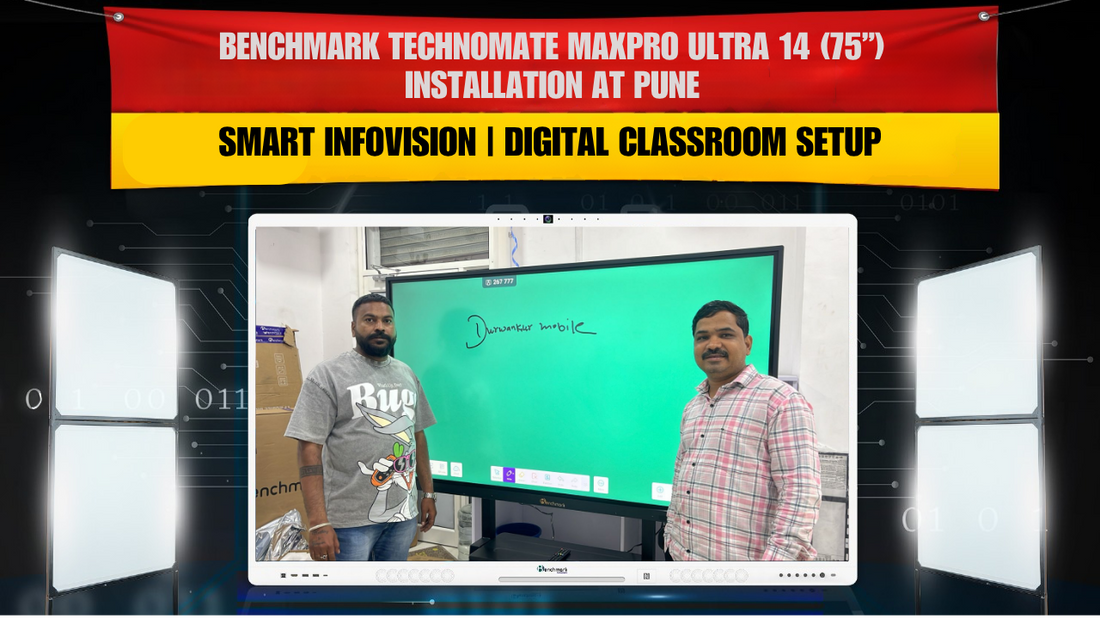
- 4K Display
- 4K Smart Board
- 75 inch Interactive Flat Panel
- Benchmark Technomate
- Benchmark Technomate MaxPro Ultra 14
- Digital Classroom
- Interactive Display India
- Interactive Flat Panel
- Maharashtra
- Maharashtra Smart Board
- MaxPro Ultra 14
- Pune Digital Classroom
- Pune Installation
- Smart Infovision
- Smart Teaching Board
- Trolley Setup
Benchmark Technomate MaxPro Ultra 14 (75”) Installation at Pune – Smart Infovision | Digital Classroom Setup
14 October 2025
आज के digital era में, हर शिक्षक, trainer और entrepreneur चाहता है कि उसका workspace या classroom आधुनिक technology से जुड़ा हो।
इसी दिशा में एक और कदम बढ़ाया गया है Pune, Maharashtra में, जहाँ Santosh Kolpe जी ने अपने centre में Benchmark Technomate MaxPro Ultra 14 (75-inch Interactive Flat Panel with Trolley) install करवाया है।
यह installation केवल एक smart display नहीं बल्कि एक digital transformation की कहानी है — जो दिखाती है कि कैसे भारत के छोटे-बड़े शहर अब नई पीढ़ी की education और business presentation technology अपना रहे हैं।
Client Overview – Santosh Kolpe, Pune (Maharashtra)
- Client Name: Mr. Santosh Kolpe
- Location: Pune, Maharashtra
- Product Installed: Benchmark Technomate MaxPro Ultra 14 (75”)
- Mount Type: Mobile Trolley Setup
- Installation Partner: Smart Infovision
- Primary Use: Digital Teaching, Business Presentation & Training Setup
Installation Overview | Process Details
यह project पूरी तरह से Smart Infovision की expert installation टीम द्वारा execute किया गया।
MaxPro Ultra 14 (75”) model अपनी premium build, crystal-clear 4K UHD display और advanced Android interface के लिए जाना जाता है।
Installation के दौरान यह ध्यान रखा गया कि trolley mount setup ऐसा हो जो mobility और convenience दोनों दे।
Installation Highlights:
- Smart Infovision ने पहले site inspection किया ताकि electrical और internet connectivity की स्थिति clear हो सके।
- उसके बाद board unboxing और physical setup किया गया, जिसमें protective packaging से लेकर display testing तक सभी चरण follow किए गए।
- Trolley installation के साथ height और viewing angle को client के classroom layout के अनुसार adjust किया गया।
- Wi-Fi, HDMI और USB ports की full configuration करके demo session आयोजित किया गया।
इस पूरी प्रक्रिया में Smart Infovision की technical team ने Santosh जी को हर feature practically समझाया ताकि future use seamless हो।
Why Benchmark Technomate MaxPro Ultra 14 (75”) was Chosen
1. Superior Display Quality
यह model 4K Ultra HD resolution के साथ आता है, जिससे हर image और text crystal-clear दिखता है।
Training, teaching या presentation के लिए यह clarity अत्यंत जरूरी है।
2. Powerful Android System
इस board में Android 13 based interface मिलता है जिसमें 8GB RAM और 128GB storage तक support है — जिससे आप बिना किसी external PC के direct app, presentation और browser run कर सकते हैं।
3. Interactive Touch Experience
20-point touch support के साथ यह एक real-time collaboration tool की तरह काम करता है। Multiple users एक साथ लिख सकते हैं, annotate कर सकते हैं या diagrams बना सकते हैं।
4. Built-in Educational Tools
Smart classroom software जैसे whiteboard, shape recognition, handwriting recognition और split screen features इसे classroom के लिए perfect बनाते हैं।
5. Trolley Setup for Mobility
Santosh Kolpe जी के setup में trolley base का use किया गया है ताकि display को एक जगह से दूसरी जगह आसानी से move किया जा सके — यह training centres और institutes के लिए ideal है।
Benefits to Santosh Kolpe’s Centre
| Benefit | Description |
|---|---|
| 1. Smart Presentation | अब classes और business meetings दोनों digital boards के ज़रिए interactive और impactful हो गई हैं। |
| 2. Easy Connectivity | Wi-Fi, HDMI, USB-C जैसे multiple connectivity options से हर device आसानी से connect हो जाता है। |
| 3. Time Saving & Efficient | Manual setup की जगह digital annotations और quick screen sharing से sessions तेज़ और productive हो गए हैं। |
| 4. Modern Learning Experience | Students और trainees अब visual engagement के साथ concept को बेहतर तरीके से समझ पा रहे हैं। |
| 5. Mobility Advantage | Trolley setup ने setup को flexible बना दिया — एक room से दूसरे room में presentation आसानी से shift हो सकता है। |
About the Product – Benchmark Technomate MaxPro Ultra 14 (75”)
| Specification | Details |
|---|---|
| Display Size | 75 Inches |
| Resolution | 4K UHD (3840 × 2160) |
| Touch Points | 20 Points |
| Operating System | Android 13 |
| Processor | Octa-Core AI Chipset |
| RAM / Storage | Up to 8GB / 128GB |
| Connectivity | Wi-Fi, HDMI, USB, LAN, Bluetooth |
| Audio | 2x20W Built-in Speakers |
| Mount Type | Mobile Trolley Stand |
| Software Tools | Whiteboard, Screen Share, Cloud Access, Split View |
| Warranty & Support | 3 Years Warranty + Smart Infovision Service Support |
Client Feedback
“Benchmark Technomate MaxPro Ultra 14 ने हमारी teaching और demo style को पूरी तरह बदल दिया है। Touch response और display clarity बेहतरीन है, और Smart Infovision की installation team ने बहुत professionally काम किया।”
उनका यह अनुभव दिखाता है कि किस तरह technology adoption आज के educators और trainers के लिए एक necessity बन चुकी है।
Smart Infovision’s Role in the Installation
Smart Infovision ने केवल product supply नहीं की बल्कि पूरा technical setup और demo training भी प्रदान किया।
Installation के बाद system check, software calibration और touch response verification भी किया गया।
Smart Infovision का vision है कि हर educator, institute और entrepreneur तक digital learning और smart presentation solutions पहुँचे।
इसी mission के तहत कंपनी ने Maharashtra सहित कई राज्यों में installations पूरे किए हैं — जैसे Mumbai, Nagpur, Nashik, Kolhapur, Solapur और अब Pune।
Impact on Local Digital Education Ecosystem
Pune, being an education and technology hub, हमेशा से innovation के लिए जाना जाता है। इस installation ने local educators और business trainers को inspire किया है कि वे भी अपनी teaching और presentation setup को digital upgrade करें।
अब Santosh Kolpe का centre सिर्फ एक training space नहीं रहा — बल्कि यह एक smart digital hub बन चुका है जहाँ हर learner को real-time interactive experience मिलता है।
Future Scope
Smart Infovision की टीम आने वाले महीनों में Pune और आसपास के क्षेत्रों में multiple demo centres स्थापित करने जा रही है। इससे हर interested teacher या entrepreneur को product live experience करने का मौका मिलेगा।
Company का लक्ष्य है कि हर classroom और office एक smart digital setup बने — जो भविष्य की education और communication की ज़रूरतों को पूरा करे।
FAQs (Frequently Asked Questions)
Q1. Benchmark Technomate MaxPro Ultra 14 किस काम के लिए उपयोगी है?
यह smart board teaching, training, presentations और business meetings के लिए ideal है। Interactive features इसे modern classrooms और institutes के लिए perfect बनाते हैं।
Q2. क्या इसे wall mount या trolley दोनों पर install किया जा सकता है?
जी हाँ, यह product दोनों options में available है। Pune installation में trolley setup का उपयोग किया गया ताकि mobility बढ़े।
Q3. क्या इसमें internet और pen drive दोनों से content चलाया जा सकता है?
हाँ, इसमें Wi-Fi, LAN, USB और HDMI सभी connectivity options उपलब्ध हैं।
Q4. क्या Smart Infovision installation और training provide करता है?
हाँ, Smart Infovision हर installation के साथ full demo training और technical assistance provide करता है।
Q5. क्या यह board recording और screen share support करता है?
हाँ, MaxPro Ultra 14 screen recording और wireless screen sharing दोनों options support करता है।
Conclusion
Santosh Kolpe का यह step एक प्रेरणा है उन सभी educators और business owners के लिए जो technology को अपनाकर अपनी services को next level पर ले जाना चाहते हैं। Benchmark Technomate MaxPro Ultra 14 (75”) ने Pune में एक नया standard set किया है — जहाँ learning और communication अब digital हो चुकी है।
Smart Infovision की यह journey केवल installation तक सीमित नहीं है — यह mission है India को smart classroom और digital learning revolution की दिशा में आगे बढ़ाने का।
Also Read
- ભારતનો શ્રેષ્ઠ 75-ઇંચ ડિજિટલ બોર્ડ – Benchmark Sigma AI-A7 Pro વસ MaxPro Ultra 14 | ભવિષ્યના સ્માર્ટ ક્લાસરૂમની વાર્તા
- Smart Infovision Installation Success Story – Benchmark Technomate MaxPro Ultra 14 with Wall Mount Camera in Haveri, Karnataka
- Benchmark Technomate MaxPro 13 – Smart Performance with Simplicity
Prev post
Next post
You Also Like
Advanced Smart Classroom Setup | Benchmark Technomate Maxpro 14 & 4K PTZ Camera
- audio video setup for classroom
- benchmark technomate maxpro 14
- classroom automation solution
- classroom lighting solution
- classroom recording solution
- coaching institute technology upgrade
- content creation setup for educators
- corporate training classroom setup
- digital board for training center
- digital classroom solution india
- digital education infrastructure
- digital teaching studio
- dual monitor teaching setup
- edtech classroom solution
- education technology solution
- future ready classroom
- google meet classroom setup
- hybrid classroom setup
- hybrid learning setup
- i5 server for classroom
- interactive flat panel for classroom
- interactive flat panel for education
- interactive teaching tools
- lecture recording setup
- lighting setup for online teaching
- maxpro 14 75 inch interactive panel
- microsoft teams classroom
- modern teaching technology
- online offline classroom solution
- online teaching studio setup
- professional classroom setup
- professional mic for online classes
- ptz camera for classroom recording
- ptz camera for online teaching
- sennheiser wireless mic for teachers
- sennheiser xsw 1 me3 mic
- server based classroom solution
- smart board for coaching institute
- smart classroom for coaching institutes
- smart classroom for it training
- smart classroom setup
- smart classroom technology india
- smart learning environment
- teacher recording studio setup
- zoom classroom setup
Aptron Technologies Bhopal Smart Classroom Setup | Maxhub U3 75-Inch & 4K PTZ Camera Installation
- Aptron Technologies Bhopal
- classroom auto tracking camera
- classroom AV solution India
- classroom content recording solution
- classroom live streaming setup
- classroom technology upgrade
- classroom video conferencing setup
- corporate classroom digital solution
- corporate learning solutions India
- corporate training smart classroom
- digital classroom in Bhopal
- digital collaboration tools for training
- digital education setup Madhya Pradesh
- digital learning infrastructure
- digital teaching tools for institutes
- education technology solutions India
- enterprise classroom technology
- hybrid classroom solution
- hybrid learning solutions India
- interactive display for training center
- interactive flat panel for training institute
- interactive panel installation Madhya Pradesh
- interactive teaching solutions Bhopal
- IT institute classroom setup
- IT training classroom setup
- large screen interactive display
- lecture recording solution India
- Maxhub 4K PTZ camera installation
- Maxhub U3 75 inch interactive flat panel
- modern classroom technology
- modern training room setup
- next generation classroom solutions
- online offline hybrid teaching solution
- online teaching camera setup
- professional classroom AV setup
- professional classroom technology
- professional teaching studio setup
- PTZ camera for online classes
- smart board for coaching institute
- smart classroom for software training
- smart classroom hardware India
- smart classroom ROI benefits
- smart classroom setup Bhopal
- smart education technology India
- smart learning environment
- teaching with interactive flat panel
- training institute digital transformation
- virtual classroom setup Bhopal
Amarlal Naraindas Bhatia, Ahmedabad | Digital Teaching Setup with 4K PTZ Camera & Sennheiser Mic
- 4K PTZ camera classroom Ahmedabad
- advanced teaching studio India
- Ahmedabad digital teaching setup
- broadcast quality classroom audio
- classroom lighting 2x2 LED panels
- classroom server setup for streaming
- digital classroom solution Ahmedabad
- education technology Ahmedabad
- hybrid classroom setup Ahmedabad
- Intel i5 server for online classes
- lecture recording setup India
- online broadcasting classroom setup
- online teaching studio Ahmedabad
- professional classroom setup Ahmedabad
- professional online class setup Gujarat
- PTZ camera ceiling mount classroom
- PTZ camera for educators India
- Sennheiser XSW 1 ME3 wireless mic
Ambedkar Classes, Nalanda (Bihar) | Advanced 4K PTZ Camera Teaching Setup
- 24 inch monitor for online teaching
- Ambedkar Classes Nalanda
- ceiling mount ptz camera classroom
- classroom recording setup nalanda
- digital coaching institute nalanda
- digital teaching setup nalanda bihar
- education technology nalanda bihar
- hybrid classroom setup bihar
- lecture recording setup coaching
- online class camera setup india
- online teaching studio setup bihar
- professional audio video classroom
- professional teaching camera bihar
- ptz camera for coaching institute
- sennheiser microphone for classroom
- smart classroom camera solution
Skillbee India Badarpur | Benchmark Technomate Sigma AI A-7 Pro 65”
- 65 inch interactive flat panel
- Benchmark Technomate installation
- corporate training digital board
- digital board for skill training
- digital classroom in Badarpur
- digital education infrastructure India
- digital training institute setup
- hybrid learning solution India
- interactive digital board India
- interactive flat panel in New Delhi
- interactive panel with trolley
- modern training classroom India
- professional training classroom setup
- skill development classroom technology
- Skillbee India Badarpur
- Skillbee India Private Limited
- smart classroom setup New Delhi
- smart learning solution New Delhi
- technology enabled skill training







