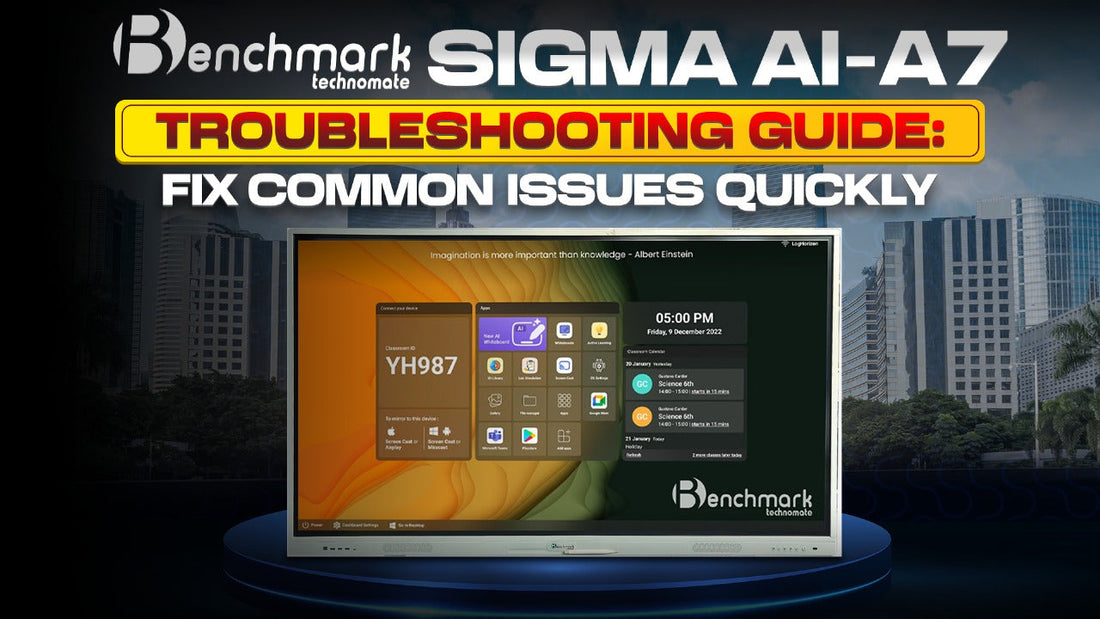
Benchmark Sigma AI-A7 Troubleshooting Guide: Fix Common Issues Quickly
19 April 2025
Benchmark Sigma AI-A7 Troubleshooting Guide
The Benchmark Sigma AI-A7 is a state-of-the-art interactive display that offers exceptional features for smart classrooms, corporate presentations, and content creation. However, like all advanced devices, you might encounter some minor issues from time to time. This comprehensive troubleshooting guide will help you identify, fix, and prevent common issues with your Benchmark Sigma AI-A7, ensuring smooth and uninterrupted performance.

Common Benchmark Sigma AI-A7 Issues and Quick Fixes
If you’re experiencing problems with your Benchmark Sigma AI-A7, don’t panic! Most issues can be resolved with simple troubleshooting steps. Below are some of the most common problems users face and how to fix them.
Also Read: Interactive Flat Panel vs. Smart TV: Understanding Key Differences for Business & Education
Display Issues on Benchmark Sigma AI-A7
The Benchmark Sigma AI-A7 features a 4K UHD resolution (3840 x 2160) with zero bonding optical touch technology. While this ensures high-quality visuals, display issues can sometimes occur.
Problem: Screen Flickering or Blurry Display
Cause: Loose connections, outdated firmware, or incorrect resolution settings.
Solution:
- Ensure all cables are properly connected, especially HDMI and power cables.
- Restart the device and check if the problem persists.
- Go to Settings > Display Settings and ensure the resolution is set to 3840 x 2160 (4K UHD).
- Update firmware to the latest version available for Benchmark Sigma AI-A7.
Touchscreen Not Responding
The Benchmark Sigma AI-A7 supports up to 40 touch points, making it perfect for collaborative work. However, touch response issues can occasionally arise.
Problem: Touchscreen is Unresponsive or Lagging
Cause: Dirty screen, outdated firmware, or software conflict.
Solution:
- Clean the screen with a microfiber cloth to remove dust or fingerprints.
- Ensure your hands are clean and dry when using the touchscreen.
- Restart the device to clear any software glitches.
- Update the firmware by navigating to Settings > System Update.
- Check for compatibility issues with external devices connected via USB or HDMI.
Also Read: Smart Board for Teaching Price in India: Top Models & Best Deals 2025
Connectivity Problems
The Benchmark Sigma AI-A7 supports various connectivity options, including Wi-Fi, Bluetooth 5.0, HDMI, USB, Type-C, VGA, LAN, Audio, and AV In/Out.
Problem: Wi-Fi or Bluetooth Connectivity Issues
Cause: Incorrect network settings, outdated drivers, or interference.
Solution:
- Ensure Wi-Fi or Bluetooth is turned on from the settings menu.
- Restart your Benchmark Sigma AI-A7 and reconnect to the network or device.
- Remove any external devices causing interference.
- Update network drivers or software if available.
- Reset network settings by going to Settings > Network & Connectivity > Reset Network Settings.
Also Read: 10 Incredible Uses of Display Boards for Schools, Businesses, and Events
Audio Not Working
The Benchmark Sigma AI-A7 comes with 20W + 20W built-in speakers for powerful sound output. However, audio issues may occur occasionally.
Problem: No Sound or Distorted Sound
Cause: Volume settings, outdated drivers, or hardware issues.
Solution:
- Check volume settings and ensure Mute is not enabled.
- Test speakers with different apps to verify if the issue is app-specific.
- Ensure the HDMI or audio cables are properly connected.
- Update audio drivers if available.
- Restart the device to reset audio functions.
Device Not Recognized via USB or HDMI
The Benchmark Sigma AI-A7 provides multiple USB 3.0 and HDMI ports for extensive connectivity.
Problem: USB or HDMI Devices Not Detected
Cause: Faulty cables, outdated firmware, or incorrect port usage.
Solution:
- Ensure the cables are securely connected.
- Test the cables with another device to confirm functionality.
- Restart the Benchmark Sigma AI-A7 and try reconnecting.
- Update the firmware to the latest version.
- Try using a different port or change settings to Input Source.
Software Compatibility Issues
Since the Benchmark Sigma AI-A7 runs on Android 13, compatibility issues with certain apps or software may arise.
Problem: App Crashing or Not Functioning Properly
Cause: Outdated apps, incompatible software, or insufficient storage.
Solution:
- Ensure the app is compatible with Android 13.
- Clear cache and data for malfunctioning apps.
- Uninstall and reinstall the problematic app.
- Free up storage space by deleting unnecessary files or apps.
- Update apps from the Google Play Store or other trusted sources.
Calibration Problems
Touch sensitivity and calibration are essential for optimal use of the Benchmark Sigma AI-A7.
Problem: Inaccurate Touch Detection
Cause: Miscalibration or outdated software.
Solution:
- Access Settings > Display > Calibration and follow the on-screen instructions.
- Restart the device to refresh system settings.
- Update the firmware if the issue persists.
Benchmark Sigma AI-A7 Warranty & Support
The Benchmark Sigma AI-A7 comes with a 3-year warranty. If your troubleshooting efforts fail, consider contacting Benchmark Technomate’s support team for assistance. Ensure you have your purchase details and warranty card ready for faster support.
Preventive Tips to Avoid Common Issues
- Regularly clean the screen with a microfiber cloth to maintain responsiveness.
- Ensure all software and firmware are up to date.
- Avoid overloading the device with incompatible apps.
- Restart the device periodically to prevent software glitches.
Conclusion
The Benchmark Sigma AI-A7 is a powerful interactive display designed for seamless teaching, collaboration, and content creation. With the right troubleshooting steps, you can quickly resolve most issues and enjoy the full potential of your device. Always keep your firmware updated and follow preventive measures to avoid common issues.
Prev post

Benchmark Sigma AI-A7 for Educational Institutions: A Game Changer
Updated on 21 April 2025
Next post

How to Use Benchmark Sigma AI-A7 for Online Teaching & Presentations
Updated on 17 April 2025
You Also Like
Advanced Smart Classroom Setup | Benchmark Technomate Maxpro 14 & 4K PTZ Camera
- audio video setup for classroom
- benchmark technomate maxpro 14
- classroom automation solution
- classroom lighting solution
- classroom recording solution
- coaching institute technology upgrade
- content creation setup for educators
- corporate training classroom setup
- digital board for training center
- digital classroom solution india
- digital education infrastructure
- digital teaching studio
- dual monitor teaching setup
- edtech classroom solution
- education technology solution
- future ready classroom
- google meet classroom setup
- hybrid classroom setup
- hybrid learning setup
- i5 server for classroom
- interactive flat panel for classroom
- interactive flat panel for education
- interactive teaching tools
- lecture recording setup
- lighting setup for online teaching
- maxpro 14 75 inch interactive panel
- microsoft teams classroom
- modern teaching technology
- online offline classroom solution
- online teaching studio setup
- professional classroom setup
- professional mic for online classes
- ptz camera for classroom recording
- ptz camera for online teaching
- sennheiser wireless mic for teachers
- sennheiser xsw 1 me3 mic
- server based classroom solution
- smart board for coaching institute
- smart classroom for coaching institutes
- smart classroom for it training
- smart classroom setup
- smart classroom technology india
- smart learning environment
- teacher recording studio setup
- zoom classroom setup
Aptron Technologies Bhopal Smart Classroom Setup | Maxhub U3 75-Inch & 4K PTZ Camera Installation
- Aptron Technologies Bhopal
- classroom auto tracking camera
- classroom AV solution India
- classroom content recording solution
- classroom live streaming setup
- classroom technology upgrade
- classroom video conferencing setup
- corporate classroom digital solution
- corporate learning solutions India
- corporate training smart classroom
- digital classroom in Bhopal
- digital collaboration tools for training
- digital education setup Madhya Pradesh
- digital learning infrastructure
- digital teaching tools for institutes
- education technology solutions India
- enterprise classroom technology
- hybrid classroom solution
- hybrid learning solutions India
- interactive display for training center
- interactive flat panel for training institute
- interactive panel installation Madhya Pradesh
- interactive teaching solutions Bhopal
- IT institute classroom setup
- IT training classroom setup
- large screen interactive display
- lecture recording solution India
- Maxhub 4K PTZ camera installation
- Maxhub U3 75 inch interactive flat panel
- modern classroom technology
- modern training room setup
- next generation classroom solutions
- online offline hybrid teaching solution
- online teaching camera setup
- professional classroom AV setup
- professional classroom technology
- professional teaching studio setup
- PTZ camera for online classes
- smart board for coaching institute
- smart classroom for software training
- smart classroom hardware India
- smart classroom ROI benefits
- smart classroom setup Bhopal
- smart education technology India
- smart learning environment
- teaching with interactive flat panel
- training institute digital transformation
- virtual classroom setup Bhopal
Amarlal Naraindas Bhatia, Ahmedabad | Digital Teaching Setup with 4K PTZ Camera & Sennheiser Mic
- 4K PTZ camera classroom Ahmedabad
- advanced teaching studio India
- Ahmedabad digital teaching setup
- broadcast quality classroom audio
- classroom lighting 2x2 LED panels
- classroom server setup for streaming
- digital classroom solution Ahmedabad
- education technology Ahmedabad
- hybrid classroom setup Ahmedabad
- Intel i5 server for online classes
- lecture recording setup India
- online broadcasting classroom setup
- online teaching studio Ahmedabad
- professional classroom setup Ahmedabad
- professional online class setup Gujarat
- PTZ camera ceiling mount classroom
- PTZ camera for educators India
- Sennheiser XSW 1 ME3 wireless mic
Ambedkar Classes, Nalanda (Bihar) | Advanced 4K PTZ Camera Teaching Setup
- 24 inch monitor for online teaching
- Ambedkar Classes Nalanda
- ceiling mount ptz camera classroom
- classroom recording setup nalanda
- digital coaching institute nalanda
- digital teaching setup nalanda bihar
- education technology nalanda bihar
- hybrid classroom setup bihar
- lecture recording setup coaching
- online class camera setup india
- online teaching studio setup bihar
- professional audio video classroom
- professional teaching camera bihar
- ptz camera for coaching institute
- sennheiser microphone for classroom
- smart classroom camera solution
Skillbee India Badarpur | Benchmark Technomate Sigma AI A-7 Pro 65”
- 65 inch interactive flat panel
- Benchmark Technomate installation
- corporate training digital board
- digital board for skill training
- digital classroom in Badarpur
- digital education infrastructure India
- digital training institute setup
- hybrid learning solution India
- interactive digital board India
- interactive flat panel in New Delhi
- interactive panel with trolley
- modern training classroom India
- professional training classroom setup
- skill development classroom technology
- Skillbee India Badarpur
- Skillbee India Private Limited
- smart classroom setup New Delhi
- smart learning solution New Delhi
- technology enabled skill training





